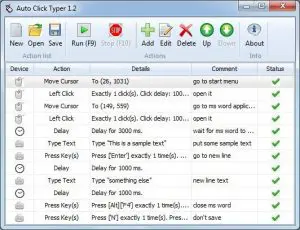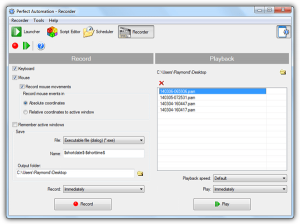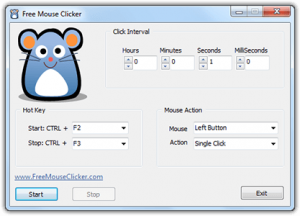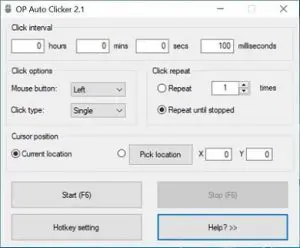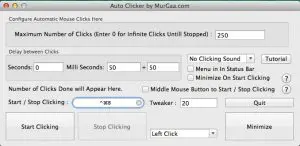In the article “Best Auto Clicker – 8 Automatic Clicker Software,” we explore the top software options for automating repetitive clicking tasks. Whether you’re a gamer looking to optimize your performance in games that require continuous clicking, or someone working on repetitive data-entry tasks, auto clickers can save time and prevent strain on your hands and fingers.
The article provides an in-depth review of 8 of the best auto clickers available, covering a variety of needs, from simple mouse automation to more advanced features like click intervals, hotkey customization, and multi-point clicking.
We examine their ease of use, compatibility with different operating systems (Windows, macOS, etc.), and any additional features they offer, such as recording macros or simulating keyboard actions.
Top 8 Best Auto Clicker
Here’s a list of the top 8 automatic clickers, each thoroughly reviewed with its key features highlighted. You can easily download them with a single click.
1- Free Auto Clicker 
Free Auto Clicker is a simple yet powerful software designed to automate mouse clicks on your computer.
Ideal for gaming, repetitive tasks, or automating any clicking process, this software offers a straightforward interface, making it easy to set up and use. With precise control over the click interval and location, Free Auto Clicker saves time and effort in tasks that require rapid and repetitive clicking.
Features:
- Customizable Clicking: Set specific intervals, click locations, and number of clicks.
- Hotkeys: Use customizable hotkeys to start and stop auto-clicking easily.
- Multi-Point Click: Allows the user to set up multiple click points on the screen.
- Compatibility: Works on most Windows operating systems and is free to use.
Overall, Free Auto Clicker stands out as a reliable and efficient tool for automating mouse clicks, making it one of the best auto-clicker software options, especially for free.
2- GS Auto Clicker 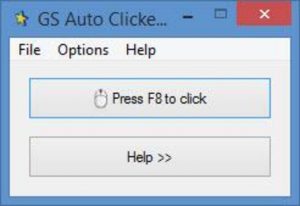
GS Auto Clicker is an easy-to-use auto-clicking software designed to save time and automate repetitive clicking tasks on your computer.
Whether you’re into gaming or need an efficient tool to manage tedious clicking activities, GS Auto Clicker offers a simple yet effective solution. With features like customizable hotkeys and click intervals, it provides precision and convenience without overwhelming the user with complex settings.
Features:
- Hotkey Support: Start and stop clicking with a single, customizable hotkey.
- Click Scheduling: Set specific intervals and durations for automatic clicks.
- Multi-Click Support: Allows the execution of multiple clicks with a single action.
- Recording Option: Records a series of clicks to be repeated automatically.
GS Auto Clicker is a reliable and straightforward auto-clicking tool perfect for users seeking a no-frills experience. It excels in simplicity and efficiency, making it one of the best free options for automating repetitive tasks.
3- Auto Clicker Typer 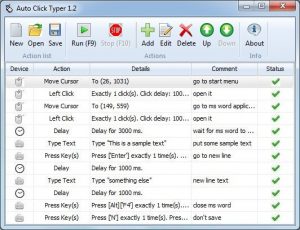
Auto Clicker Typer is a versatile tool that not only automates mouse clicks but also allows for automated typing.
It is a powerful software designed for users who need both auto-clicking and text-typing automation, making it ideal for gaming, data entry, and other repetitive tasks. The software offers a wide range of customization, from click intervals to typing sequences, providing full control over automation tasks.
Features:
- Mouse Clicking and Typing: Automates both mouse clicks and keystrokes.
- Customizable Click and Typing Intervals: Set specific delays and repetitions for clicks and typed text.
- Hotkey Activation: Easily start and stop actions with configurable hotkeys.
- Recording Mode: Record mouse clicks and typing patterns to be repeated automatically.
Auto Clicker Typer stands out by offering both click automation and typing automation in one package. Its dual functionality, combined with customizable settings, makes it one of the best free solutions for users who need to automate complex workflows efficiently.
4- Perfect Automation 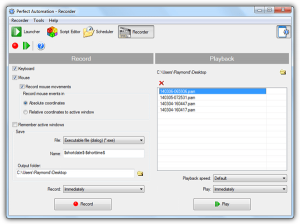
Perfect Automation is an all-in-one automation tool that goes beyond standard auto clicker functionality, combining several powerful features like script creation, task scheduling, keyboard and mouse recording, and application launching.
It’s designed for users who want to automate repetitive tasks like mouse clicks, keystrokes, and more advanced workflows. Its robust feature set makes it ideal for gamers, developers, and those who need to streamline daily tasks.
Features:
- Mouse and Keyboard Automation: Automates repetitive clicks and keystrokes.
- Script Editor: Allows users to create and edit custom automation scripts.
- Task Scheduler: Automate tasks at specific times, making it a comprehensive productivity tool.
- Application Launcher: Launch programs and scripts automatically for a seamless workflow.
- Macro Recording: Records mouse and keyboard actions for easy playback.
Check Now: Minecraft Auto Clicker
5- Free Mouse Clicker 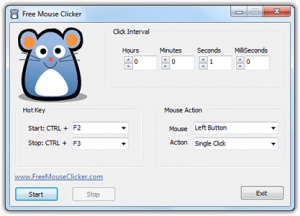
Free Mouse Clicker is a lightweight, easy-to-use auto clicker software that helps users automate repetitive mouse clicks. It’s designed for simplicity, allowing users to set automatic clicks at specific intervals with just a few clicks.
Whether for gaming, productivity, or repetitive tasks, Free Mouse Clicker gets the job done efficiently, without overwhelming users with unnecessary features.
Features:
- Click Interval Control: Set custom time intervals between mouse clicks.
- Multiple Click Options: Left, right, and middle mouse button clicks are supported.
- Click Repeat Settings: Choose how many times the click should repeat or make it run continuously.
- User-Friendly Interface: Simple and straightforward, even for beginners.
- Low System Resource Usage: Lightweight and doesn’t affect system performance.
Free Mouse Clicker is perfect for users who need a straightforward, no-frills auto clicker for basic tasks. Its simplicity, combined with its effective click automation, makes it a top choice for gamers and users looking to automate repetitive actions without the need for more advanced features. It’s one of the best options for anyone seeking a reliable and easy-to-use auto clicker.
6- Roblox Auto Clicker 
Roblox Auto Clicker is designed specifically for Roblox players looking to automate repetitive tasks in the game.
It allows users to set up automated clicks with precise intervals, making it ideal for games where clicking is essential to progress. Whether it’s for collecting resources, completing missions, or just speeding up gameplay, this auto clicker helps streamline the process.
Features:
- Customizable Click Speed: Adjust the click speed to suit various in-game actions.
- Click Repetition Options: Set the number of times the click repeats or choose continuous clicking.
- User-Friendly Interface: Simple, intuitive interface makes it easy to use for any Roblox player.
- Safe for Roblox: Specifically designed for Roblox, ensuring safe and smooth gameplay without causing issues or bans.
- Lightweight and Fast: Doesn’t slow down your computer, even during extended gameplay.
Roblox Auto Clicker is an excellent tool for Roblox players who want to automate their clicking tasks effortlessly. Its ease of use and seamless functionality within the Roblox environment make it the best auto clicker for Roblox gamers looking to enhance their efficiency and gameplay.
7- OP Auto clicker Tool 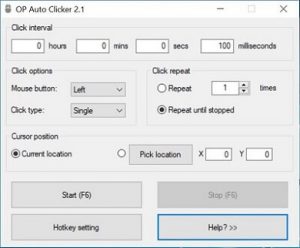
OP Auto Clicker is a versatile, feature-rich auto clicker tool designed for users who want a highly customizable, easy-to-use solution for automating mouse clicks.
Whether you need it for gaming, repetitive tasks, or productivity enhancement, this software stands out for its simplicity and functionality.
Features:
- Dual Modes (Single and Double Click): Choose between single or double click automation.
- Custom Click Intervals: Set specific time intervals between clicks, from milliseconds to hours.
- Click Repeat Options: Define how many times you want the click to repeat or opt for continuous clicking until manually stopped.
- Target Location: Set the click to occur at the current mouse location or specify an exact location on the screen.
- Hotkey Activation: Start and stop the auto clicker with a customizable hotkey for fast and convenient control.
- Lightweight Design: Small software footprint that won’t bog down system performance.
OP Auto Clicker is one of the best auto clicker tools available for its ease of use, customization, and reliability. It’s particularly useful for gamers and anyone needing fast and efficient click automation for simple, repetitive tasks. The lightweight design and versatile functionality make it the go-to auto clicker for a wide range of users.
8- MAC Auto Clicker 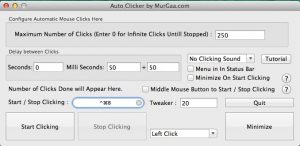
MAC Auto Clicker is a powerful and efficient tool specifically designed for Mac users who need to automate mouse clicks.
This software is perfect for those looking to save time and reduce repetitive strain by automating clicking tasks in various applications, including gaming and productivity software.
Features:
- Customizable Click Rates: Users can easily set the frequency of clicks, with options to choose from a wide range of intervals to suit different needs.
- Click Location Control: Clicks can be set to occur at the current mouse location or a specified point on the screen, providing flexibility for various tasks.
- Continuous Clicking Option: The software allows users to automate clicks indefinitely until the user decides to stop them, making it perfect for tasks requiring prolonged clicking.
- User-Friendly Interface: Designed with simplicity in mind, MAC Auto Clicker features an intuitive interface that is easy to navigate, even for those who are not tech-savvy.
- Keyboard Shortcuts: Users can assign specific keyboard shortcuts to start or stop the auto-clicking process, allowing for quick control during use.
Overall, MAC Auto Clicker is an excellent choice for Mac users looking for a straightforward, effective auto-clicking solution. Its user-friendly design, customization options, and efficient performance make it one of the best auto clicker software available for macOS. Whether you’re gaming or completing repetitive tasks, MAC Auto Clicker can help you save time and enhance your productivity.
How to Choose the Best Auto Clicker Software
Auto clickers are tools that can automate the clicking process on your computer, making them invaluable for gaming, repetitive tasks, or enhancing productivity. With numerous options available, selecting the best auto clicker software can be overwhelming. Here’s a comprehensive guide to help you choose the right one for your needs.
1. Define Your Requirements
Before diving into the features of various auto clickers, it’s essential to determine your specific needs:
- Purpose: Are you using the auto clicker for gaming, data entry, or another purpose?
- Clicking Frequency: How fast do you need the clicks to be? Some applications require rapid clicking, while others may need slower, deliberate clicks.
- Operating System: Ensure the software is compatible with your operating system, whether it’s Windows, macOS, or Linux.
2. Evaluate Key Features
When comparing auto clicker software, look for the following features:
- Custom Click Settings: The best auto clickers allow you to customize click intervals, types (single, double, or triple clicks), and locations on the screen.
- Hotkeys: Look for software that enables you to set hotkeys to start and stop the clicking process easily.
- User Interface: A user-friendly interface is essential for quick navigation and setting adjustments.
3. Check for Safety and Security
Given that some auto clicker tools may interact with external websites or applications, it’s vital to ensure the software is safe to use:
- Reputation: Research the software’s reputation online by checking user reviews and ratings.
- Virus and Malware Scans: Use antivirus software to scan any download before installation to protect your system.
4. Consider Performance and Stability
- Performance: Choose software known for its reliability and smooth operation. Look for reviews that highlight the software’s efficiency and performance.
- System Resource Usage: Some auto clickers may consume significant CPU or memory resources. Ensure the tool you choose is lightweight and won’t slow down your system.
5. Look for Support and Updates
- Regular Updates: Good software should receive regular updates to fix bugs and add new features. This indicates an active development team.
- Customer Support: Check if the software offers customer support in case you encounter issues. Look for forums, FAQs, or direct support options.
6. Test Before Committing
Many auto clickers offer a free version or trial period. Use this opportunity to:
- Test Functionality: Try out the features to see if they meet your expectations and needs.
- Evaluate Usability: Ensure the software is intuitive and easy to use.
- Check Compatibility: Ensure it works seamlessly with the applications or games you plan to use it with.
7. Consider Cost
While many auto clickers are free, some may have premium versions with additional features. Consider your budget:
- Free vs. Paid: Determine if the features offered in paid versions are worth the cost for your intended use.
- Hidden Costs: Be aware of any hidden costs associated with using the software, such as subscription fees for premium features.
Conclusion
Choosing the best auto clicker software requires careful consideration of your specific needs, desired features, and the software’s safety and performance. By following this guide, you’ll be better equipped to select an auto clicker that enhances your productivity and meets your requirements effectively. Whether you need it for gaming, work, or other tasks, the right auto clicker can save you time and effort!