Maintaining a clean mousepad is essential not only for aesthetic reasons but also for preserving accurate navigation and precise cursor movements. It is imperative to clean your Razer mouse pad effectively.
In this article, we will explore diverse methods and recommendations to ensure proper cleaning of your Razer mouse pad. Razer offers a range of mouse pads, each equipped with distinctive features such as smooth cloth surfaces, RGB lights, rubber bases, and options for both hard and soft mouse mats.

Follow the steps outlined here to maintain the cleanliness and functionality of your Razer mouse pad.
Best Way to Clean Razer Plastic and Rubber Mousepad
For users engaging in everyday tasks rather than gaming, Razer mousepads crafted from materials like plastic and rubber, such as the Pro Glide, the Saphex series, and Razer Acari, offer optimal functionality.
Maintaining these rubber or polycarbonate mousepads is a straightforward process. Typically, a damp cloth is sufficient to eliminate dirt and grease. If needed, a small amount of liquid soap can be applied to expedite the cleaning procedure.
Following this, the surface should be wiped with a soft cloth before reintegrating the mousepad into use. In the case of fabric-covered mousepads, allowing them to dry overnight or throughout the day is recommended. Conversely, non-porous mouse pads can be utilized almost immediately.

Also Read: Best Mouse For Butterfly Clicking
Best way to Clean Razer Cloth or Fabric mousepad:
Fabric mousepads are favored for their superior texture, despite posing challenges in the cleaning process due to the propensity of oil and dust to adhere to the material.
This makes dust removal more intricate compared to non-porous surfaces. Each mousepad in the Razer Goliathus and Strider Range features a soft fabric texture, enhancing accuracy while providing comfort for your hand and wrist. To effectively clean your Razer fabric mousepad, adhere to the following steps:
Step 1: Application of Water and Liquid Soap:
To initiate the cleaning process, prepare a suitably sized bowl or utilize a sink if more space is required. Begin by rinsing the mousepad surface with cold water. Simultaneously, use a sponge soaked in liquid soap or a mild cleanser to eliminate any stains gently.
Step 2: Utilize a Gentle Bristle Brush for Stubborn Stains:
For persistent stains and spots, employ a bristle brush with care. Avoid excessive force to prevent potential damage to the mousepad. It is advisable not to use wire sponges as they can roughen the surface.
Step 3: Thorough Rinse:
Thoroughly wash away the soap from the mousepad using cold water. Ensure there is no remaining foam on either the front or back of the pad.
Step 4: Drying the Mousepad:
Once the mousepad is free of stains or spots, pat it dry with a towel. Alternatively, allow it to air-dry or position it near a fan to expedite the removal of residual moisture. To prevent any residual dampness on your mouse or desktop, let the mousepad dry completely for a day or two.
Best way to clean Razer RGB/Wired Mousepads
Can You Clean your mousepad in the washing machine?

Yes, it is possible to clean your mousepad in a washing machine, providing a convenient solution for those with limited time for manual cleaning. However, it is essential to exercise caution, as not all materials are suitable for machine washing. While most cloth pads can withstand this cleaning method, it is crucial to note that mousepads should never be placed in a dryer, as the high heat can cause damage.
Materials that are generally deemed acceptable for cleaning in a washing machine include:
|
|
|
|
|
|
|
|
Necessary Safety Measures:
When opting for a washing machine for mousepad cleaning, it is imperative to adhere to several key considerations:
- Utilize a mild detergent specifically designed for delicate fabrics rather than heavy-duty formulations.
- Adjust the washing machine to operate on cold settings, as exposure to warm water can be detrimental.
- Opt for a gentle cycle to ensure the mousepad’s protection during the cleaning process.
- Avoid the use of bleaching agents or harsh chemicals; a mild detergent is sufficient for effective cleaning.
- Refrain from using a dryer for mousepad drying. Whether hand-cleaning or using a washing machine, it is crucial to allow the mousepad to air-dry thoroughly.
Frequently Asked Questions
When is the best time to clean the mouse pads?
Ans: Regular maintenance of your mousepad is recommended, with a suggested cleaning frequency of at least once a year or as soon as it exhibits signs of dirt accumulation. Routine cleaning not only preserves the cleanliness of your mousepad but is particularly essential when used daily. In instances where spills or stains occur, immediate wiping is advised to prevent any lasting spots.
Can we clean a customized mousepad in the washing machine?
Ans: It is essential to note that various printing techniques are employed to create custom mouse pads. While some printing methods may endure washing, it is recommended to manually wipe the pad to preserve the integrity of your custom design.
Does an unclean mouse pad have an impact on gaming?
Ans: Certainly! This is especially significant when debris accumulates on the mouse pad, affecting the performance of your mouse. In older tracking roller mice, the ball could become dirty and occasionally jammed, resulting in restricted movement. Consequently, your mouse may not glide as smoothly as before, potentially impeding your gameplay experience and causing frustration.
Conclusion
In summary, despite the higher cost of Razer mousepads, their design and functionality justify the investment. Regular cleaning of the Razer mousepad enhances its functionality and ensures smooth tracking of your mouse.
The maintenance routine outlined in this article serves to prolong the lifespan of your mousepad and prevent the accumulation of dirt in your workspace. Each step provided in this guide addresses the query of how to clean Razer mousepads.
This information aims to assist you in efficiently cleaning Razer mousepads when you find the time to do so. It’s essential to avoid allowing your mousepad to accumulate dirt, as a clean surface enhances overall effectiveness.