Butterfly clicking is a popular technique among gamers looking to achieve higher clicks per second (CPS), especially in Minecraft PvP, FPS games, and other competitive gaming scenarios. To maximize your performance, choosing the best mouse for butterfly clicking is crucial.

This guide will cover the best mouse for butterfly clicking, their features, and how to pick the right one for your needs.
What is Butterfly Clicking?

Butterfly clicking involves rapidly alternating clicks between two fingers (typically index and middle) on the same mouse button.
This technique allows players to register multiple clicks per second, reaching 15-25 CPS with practice. However, not all mice can handle this clicking method effectively.
A good butterfly clicking mouse should have durable switches, a comfortable design, and a high CPS limit.
Key Features to Look for in a Mouse For Butterfly Clicking
- Durable Switches: Look for Omron or Kailh switches, known for their longevity and responsiveness.
- High CPS Limit: Some mice have a built-in debounce delay that limits clicking speed. Choose a mouse that supports high CPS.
- Comfortable Design: Ergonomic shape and responsive buttons ensure extended gaming comfort.
- Customizable Software: Adjustable debounce time and macros can enhance clicking performance.
- Lightweight Build: A lighter mouse allows for faster clicking without excessive strain.
As an Amazon Associate I Earn from Qualifying Purchases.
I may earn a small commission for purchases made through links in this post. Find disclosure here.
Best Mouse for Butterfly Clicking
Glorious Model O
The Glorious Model O Wireless Gaming Mouse is a top option for gamers looking for speed, precision, and comfort. Designed for competitive gaming, this ultra-lightweight mouse is a powerhouse for butterfly clicking, making it an excellent choice for those who need a reliable and responsive device.
Lightning Fast Wireless Connectivity
The Model O Wireless operates on a 2.4GHz wireless connection, delivering blazing-fast 1ms latency. This ensures that every click registers instantly, making it one of the fastest wireless mice in its class. The strong and stable connection eliminates input lag, which is crucial for high-speed clicking techniques like butterfly clicking.
Customizable RGB Lighting
With 16.8 million color options, the RGB lighting on the Model O Wireless can be adjusted directly from the mouse without the need for software. However, for more in-depth customization, the Glorious CORE software allows you to fine-tune the lighting to match your gaming setup perfectly.
Long-Lasting Battery Life
A standout feature of this mouse is its impressive battery life. With RGB lighting off, it delivers up to 71 hours of playtime. Additionally, the USB-C Ascended paracord charging cable allows you to continue gaming while charging, ensuring zero downtime.
Optimized for Competitive Gaming
Featuring the proprietary BAMF Sensor, this mouse provides 400 IPS tracking speed, 19,000 max DPI, and a 1,000Hz polling rate. This combination ensures pinpoint precision and responsiveness, making it ideal for games that require rapid, repeated clicking, such as Minecraft PvP or FPS titles.
Ultra-Lightweight and Durable Design
Weighing just 69 grams, the honeycomb shell design reduces weight without compromising durability. The mouse features Omron switches rated for 20 million clicks, ensuring longevity even with heavy use. The ergonomic, ambidextrous shape makes it comfortable for extended gaming sessions.
Why we love the Glorious Model O Wireless Gaming Mouse for butterfly clicking
The Glorious Model O Wireless Gaming Mouse is an exceptional choice for gamers who prioritize speed, precision, and durability. With its ultra-fast wireless connectivity, high DPI, and lightweight design, it’s perfect for butterfly clicking and other high-speed techniques. If you’re looking for the best wireless gaming mouse in its category, this is a solid investment.
Pros:
✔ Ultra-fast 1ms wireless latency
✔ Lightweight 69g honeycomb design
✔ Customizable RGB lighting
✔ Long battery life (up to 71 hours)
✔ High DPI (19,000) and 1,000Hz polling rate
✔ Durable Omron switches (20M clicks)
Cons:
✖ No Bluetooth connectivity (Only 2.4GHz Wireless)
✖ Software required for full RGB customization
For gamers looking for the best mouse for butterfly clicking, the Glorious Model O Wireless is an unbeatable choice that delivers speed, comfort, and precision in one sleek package.
Rating: ⭐⭐⭐⭐⭐ (5/5)
ROCCAT Kone Pro Air
The ROCCAT Kone Pro Air is a premium wireless gaming mouse that delivers top performance, making it one of the best choices for butterfly clicking. Combining a lightweight ergonomic design with cutting-edge technology, this mouse offers an excellent balance of comfort, speed, and durability.
Ergonomic and Lightweight Design
One of the standout features of the Kone Pro Air is its carefully designed ergonomic shape. Refined through extensive anthropometric research, it provides superior comfort for a variety of hand sizes and grip styles. Weighing just 66g, the mouse is light enough to ensure fast and precise movements, reducing strain during extended gaming sessions.
Dual Wireless Connectivity and Long Battery Life
The Kone Pro Air offers both 2.4GHz Stellar Wireless for lag-free gaming and Bluetooth connectivity for everyday productivity. With over 100 hours of battery life, this mouse ensures uninterrupted performance. Additionally, its Rapid Charge feature allows for five hours of gameplay with just a 10-minute charge, making it one of the most reliable options for competitive gamers.
Bionic Shell and AIMO RGB Lighting
The ROCCAT Bionic Shell combines durability with aesthetics, featuring a solid yet lightweight honeycomb design. The translucent fade effect on the main clicks beautifully showcases the AIMO RGB lighting, offering up to 16.8 million color options for a fully customizable look.
Titan Switch Optical for Unmatched Speed
Speed is crucial for butterfly clicking, and the Titan Switch Optical delivers an ultra-fast actuation time. These switches are faster than traditional mechanical switches and boast an incredible 100 million click lifespan, ensuring long-lasting performance.
Precision with Owl-Eye Optical Sensor
Equipped with the ROCCAT Owl-Eye 19K DPI optical sensor, the Kone Pro Air offers pixel-perfect precision and flawless tracking. Whether you’re making rapid clicks or executing smooth movements, this sensor guarantees responsiveness with zero lag.
PhantomFlex Charging Cable & PTFE Glides
For wired usage, the USB-C PhantomFlex charging cable ensures a seamless experience, eliminating cable drag. Additionally, the heat-treated pure PTFE glides provide an ultra-smooth glide, allowing for effortless movement right out of the box.
Why we love the ROCCAT Kone Pro Air for butterfly clicking
The ROCCAT Kone Pro Air is a top-tier choice for gamers looking for a lightweight, high-performance wireless mouse optimized for speed and precision. With dual wireless modes, long battery life, optical switches, and an ergonomic design, it excels at butterfly clicking and competitive gaming. If you’re in search of a reliable gaming mouse that delivers both speed and comfort, the Kone Pro Air is a fantastic investment.
Pros:
✔ Ultra-lightweight and ergonomic design
✔ Dual wireless connectivity (2.4GHz and Bluetooth)
✔ 100+ hour battery life with rapid charging
✔ Fast optical switches with 100M click durability
✔ High-precision 19K DPI optical sensor
✔ Smooth PTFE glides for effortless movement
Cons:
✖ Higher price compared to standard gaming mice
✖ Some users may prefer a wired-only option
For gamers who demand speed, precision, and reliability, the ROCCAT Kone Pro Air is one of the best mouse for butterfly clicking and high-performance gaming.
Rating: ⭐⭐⭐⭐⭐ (5/5)
ENDGAME GEAR OP1 8k Wired Gaming Mouse
The ENDGAME GEAR OP1 8K Wired Gaming Mouse is designed for precision, speed, and comfort, making it an excellent choice for competitive gamers and those who prefer butterfly clicking. With top components and cutting-edge technology, this gaming mouse delivers exceptional performance for fast-paced gameplay.
Lightning-Fast 8000Hz Polling Rate
The OP1 8K boasts an industry-leading 8000Hz polling rate, meaning it sends up to 8000 data reports per second. This ensures minimal input delay, making every click and movement feel instantaneous. For gamers who need high responsiveness, this feature gives a competitive edge, especially in fast-paced scenarios.
PixArt PAW3395 Sensor
With a max sensitivity of 26,000 CPI, 650 IPS, and 50G acceleration, the OP1 8K provides precise tracking and smooth performance. The Motion-Sync feature ensures consistent data intervals, helping to maintain accuracy and fluidity during intense gaming sessions.
Kailh GX Switches for Crisp Clicks
The Kailh GX switches provide a crisp, responsive feel with an SPDT configuration that optimizes electrical contact. These switches are engineered for durability and reliability, making them perfect for butterfly clicking techniques where fast and repeated clicks are essential.
Compact Claw Grip Design for Comfort
Designed for agility and control, the OP1 8K is lightweight, weighing just over 50g (1.8 oz). The flatter sides allow for flexible finger placement, while the extended side walls help prevent accidental clicks. If you have a claw or fingertip grip style, this mouse offers a secure and comfortable hold for prolonged gaming sessions.
No Power-Saving Worries
Unlike wireless mice that may introduce lag due to power-saving features, the OP1 8K is a wired mouse that ensures a permanent data connection with its Flex Cord 5.0 cable. This eliminates input lag and provides consistent peak performance, making it a reliable choice for serious gamers.
Why we love the ENDGAME GEAR OP1 8k Wired Gaming Mouse for butterfly clicking
The ENDGAME GEAR OP1 8K Wired Gaming Mouse is a top choice for competitive gaming and butterfly clicking. With its high polling rate, precise sensor, and responsive switches, it offers a seamless and ultra-fast gaming experience. If you’re looking for a mouse that prioritizes speed, precision, and reliability, the OP1 8K is a fantastic option to consider.
Pros:
✔ Ultra-fast 8000Hz polling rate for real-time responsiveness
✔ High-precision PixArt PAW3395 sensor for superior tracking
✔ Lightweight design (50g) for enhanced maneuverability
✔ Kailh GX switches for durability and crisp clicks
✔ No power-saving delays with wired connectivity
Cons:
✖ May not be suitable for users with larger hands due to its compact size
✖ Requires high-end PC hardware to fully utilize the 8000Hz polling rate
The ENDGAME GEAR OP1 8K is a top choice for butterfly clicking due to its ultra-fast polling rate, tactile and durable Kailh GX switches, optimized lightweight design, and highly precise sensor. If you need a competitive edge in fast-paced games, this mouse is an excellent choice.
Rating: ⭐⭐⭐⭐⭐ (5/5)
Comparison Table: Best Mouse For Butterfly Clicking
Buying Guide For The Best Mouse For Butterfly Clicking

Butterfly clicking is a popular clicking technique used by gamers to achieve extremely high CPS (clicks per second). To master butterfly clicking, you need a mouse with the right features, including a responsive sensor, durable switches, and an ergonomic design. We will cover the essential factors to consider when choosing the best mouse for butterfly clicking.
Key Factors to Consider
1. Switch Type and Durability
Butterfly clicking involves rapid and repeated pressing of the mouse buttons. This requires switches that are durable and highly responsive. Look for:
- Optical or Mechanical Switches – Optical switches offer faster actuation and longer lifespan, while mechanical switches provide a tactile feel.
- High Click Durability – Switches rated for at least 20 million clicks ensure longevity.
- Low Actuation Force – Lighter switches allow for faster clicking without excessive force.
2. Polling Rate
The polling rate determines how often the mouse sends data to the computer. A higher polling rate ensures smoother tracking and faster response times.
- 1000Hz is standard for gaming mice, but some advanced models feature 8000Hz for extreme precision and minimal input lag.
3. DPI and Sensor Precision
DPI (dots per inch) determines how sensitive the mouse is to movement. A high-quality optical sensor is crucial for accuracy.
- Adjustable DPI settings help fine-tune sensitivity for different gaming situations.
- A sensor with high IPS (inches per second) tracking ensures smooth and precise movements.
4. Ergonomic Design and Weight
The shape and weight of the mouse can impact comfort and performance.
- Lightweight design (under 70g) is ideal for fast movements and extended gaming sessions.
- Ergonomic shape should fit your hand size and grip style (palm, claw, or fingertip grip).
- Ambidextrous design is great for left- and right-handed users.
5. Connectivity Options
- Wired Mice – Offer consistent performance and no battery concerns.
- Wireless Mice – Modern wireless gaming mice feature low-latency 2.4GHz connections for near-instant responsiveness.
6. RGB and Customization Features
Some mice allow for customizable RGB lighting and software adjustments, which can enhance your gaming experience.
- Onboard Memory for saving custom settings.
- Adjustable debounce time to optimize double-click speed for butterfly clicking.
Mouse for Butterfly Clicking: Glossary of Terms
Actuation Force
The amount of pressure needed to register a click. Lower actuation force allows for faster clicking, making it ideal for butterfly clicking.
Butterfly Clicking
A technique where two fingers alternately tap the same mouse button rapidly, increasing click speed and CPS (Clicks Per Second).
Click Latency
The delay between pressing a mouse button and the action being registered on the screen. Lower click latency is better for fast clicking techniques.
CPS (Clicks Per Second)
A measure of how many times a user can click per second. Butterfly clicking can achieve 10–20 CPS, much higher than regular clicking.
Debounce Time
The time a mouse switch takes to reset after being clicked. A lower debounce time allows for faster clicking and is crucial for butterfly clicking.
Double Click Detection
A built-in feature in some mice that prevents multiple rapid clicks from being registered as separate inputs. Some gaming mice allow you to adjust or disable this setting.
Drag Clicking
Another high-speed clicking technique where friction between the finger and the mouse button causes multiple rapid clicks. Not ideal for butterfly clicking but sometimes used in combination.
Gaming Sensor
An advanced optical or laser sensor designed for precision tracking and responsiveness, crucial for gaming and fast clicking.
Kailh Switches
A type of mechanical switch known for its durability and fast actuation, often used in high-performance gaming mice.
Mechanical Switches
Switches that use a physical mechanism to register clicks, often preferred for their speed and longevity compared to membrane switches.
Omron Switches
A popular type of mechanical switch used in gaming mice, known for its reliability and high durability (up to 50M+ clicks).
Optical Switches
Switches that use infrared light for actuation instead of mechanical contact, offering faster response times and longer lifespan.
Palm Grip
A mouse grip style where the entire hand rests on the mouse. Less effective for butterfly clicking compared to claw or fingertip grip.
Polling Rate
The rate at which the mouse sends data to the computer, measured in Hz. Higher polling rates (e.g., 1000Hz or 8000Hz) ensure faster response times.
Responsive Clicks
Refers to how quickly and accurately a mouse registers clicks, important for butterfly clicking efficiency.
Side Walls
Raised edges on mouse buttons that prevent accidental double clicks and improve control for high-speed clicking techniques.
Split Button Design
A mouse button design where the buttons are separate from the shell, improving click responsiveness and making butterfly clicking easier.
Tactile Feedback
The physical sensation or “bump” felt when pressing a mouse button, helping with control and precision.
Frequently Asked Questions
Is it permissible to use butterfly clicking in every online game?
Ans: No, butterfly clicking is not allowed in all online games. Some games, especially competitive ones like Minecraft and shooter games, may have click speed limits or anti-cheat systems that detect and restrict high CPS (clicks per second) methods like butterfly clicking. Always check the game’s rules before using it.
Can butterfly clicking cause any damage to your mouse?
Ans: Yes, butterfly clicking can cause wear and tear on your mouse switches faster than normal use, especially if the switches are not designed for high CPS (clicks per second). Durable switches like Kailh or Omron last longer and are better suited for this technique.
Can you butterfly click with any mouse?
Ans: Not all mice are suitable for butterfly clicking. You need a mouse with durable, responsive switches, a flat and wide click surface, and no debounce delay for optimal performance. Gaming mice with Omron or Kailh switches work best.
Conclusion
Choosing the right mouse for butterfly clicking comes down to switch durability, polling rate, ergonomic comfort, and sensor performance. If you need the fastest response time, the Endgame Gear OP1 8K is the best choice. For a wireless option, the ROCCAT Kone Pro Air is an excellent alternative. Meanwhile, the Glorious Model O remains a great budget-friendly option.
No matter which mouse you choose, mastering butterfly clicking takes practice. Pick the right mouse, refine your technique, and dominate your games with lightning-fast clicks!