Timer
Click/s
Score
![]()
The “Clicks Per Second Test” is a simple and popular tool used to measure how many times you can click your mouse within a specific time frame. One of the most common variations of this test is the “1 Second Click Test,” which challenges users to click as many times as possible in just one second.
This test is a fun way to gauge your clicking speed and a benchmark for gamers and enthusiasts looking to improve their mouse skills.
15 CPS is the world record in 1 second!! Challenge Yourself and beat it now!!

What is the Clicks Per Second Test?
The Clicks Per Second (CPS) Test is a straightforward online tool designed to measure the number of mouse clicks a user can make in a given period. The 1 Second Click Test is a subset of this tool that measures clicks within a single second.
What is CPS and Why is it Important?
CPS, or Clicks Per Second, quantifies the speed at which you can repeatedly click your mouse within a set timeframe.
This measurement is particularly important for gamers, especially in genres such as first-person shooters (FPS), real-time strategy (RTS) games, and certain online multiplayer games where rapid clicking can influence performance and outcomes.
Why Take the Clicks Per Second Test?
- Improve Gaming Skills: Fast clicking is essential for many video games, particularly those requiring rapid actions such as first-person shooters or real-time strategy games.
- Benchmarking: The test provides a quick way to benchmark your current clicking speed and track your improvement over time.
- Fun and Challenge: It’s an entertaining challenge that can be shared with friends to see who can achieve the highest CPS score.
How to Take the Clicks Per Second Test
- Find a Reliable CPS Test Website: Look for an online platform that offers the 1 Second Click Test. Many websites provide this feature for free. Try our 1 Second Click Test Above.
- Start the Test: Once you are on the test page, get ready to click as fast as you can. Most platforms will have a “Start” button to initiate the test.
- Click Rapidly: As soon as the test begins, click the mouse button as many times as possible within one second. Focus on maintaining a rapid and consistent pace.
- Review Your Score: At the end of the test, your total number of clicks will be displayed along with your CPS score. This score represents the number of clicks you achieved in one second.
- Practice and Improve: Use the test regularly to practice and aim for a higher score. Over time, you may notice an improvement in your clicking speed.
Tips for Improving Your Clicks Per Second Test Score

- Use a Comfortable Mouse: Ensure your mouse is ergonomically designed and comfortable to use, reducing strain during rapid clicking.
- Maintain Proper Hand Position: Position your hand and fingers correctly on the mouse to maximize speed and efficiency.
- Practice Regularly: Like any skill, regular practice can help improve your clicking speed. Use the 1 Second Click Test frequently to build muscle memory.
- Stay Relaxed: Tension can slow you down. Try to stay relaxed and focused while clicking.
What are the Average Clicks per Second Test Speed?
The average CPS speed varies depending on the individual’s clicking technique, hand-eye coordination, and experience. However, here are some general benchmarks:
- Beginners: Typically, beginners may achieve a CPS speed of 3-6 clicks per second. This range reflects the initial stages of learning and getting accustomed to rapid clicking.
- Intermediate: With some practice and familiarity with rapid clicking, many people can reach an average CPS of 6-9 clicks per second. This range is common among casual gamers and individuals who engage in activities requiring moderate clicking speed.
- Advanced: Experienced individuals, including avid gamers and those who frequently practice clicking, can achieve an average CPS of 10-14 clicks per second. This range signifies a high level of proficiency and speed.
Factors Influencing CPS Speed
Several factors can affect a person’s CPS speed:
- Technique: The clicking technique plays a significant role. Techniques such as jitter clicking, butterfly clicking, and drag clicking can enhance CPS speed.
- Equipment: The quality and responsiveness of the mouse are crucial. Gaming mice with high DPI (dots per inch) and low latency can improve clicking speed.
- Hand Position: Proper hand and finger positioning on the mouse can increase efficiency and reduce fatigue, contributing to a higher CPS speed.
- Practice: Regular practice is essential for improving CPS speed. Consistent training helps build muscle memory and enhances overall clicking performance.
- Physical Condition: Hand strength, dexterity, and overall physical health can impact clicking speed. Ensuring proper ergonomics and taking breaks to prevent strain are important.
Conclusion
The 1 Second Click Test is a fun and simple way to measure your clicking speed. Whether you’re a gamer looking to enhance your skills, or just someone seeking a quick and entertaining challenge, this test offers a great way to track and improve your performance.
Regular practice, combined with the right equipment and techniques, can help you achieve impressive CPS scores. So, why not give it a try and see how fast you can click in one second?