Jitter clicking is a technique used primarily by gamers to achieve high click rates per second, enhancing performance in games that require rapid clicking, such as Minecraft or first-person shooters. However, maintaining accuracy while jitter clicking can be challenging due to the fast and intense nature of the technique.
To improve accuracy when jitter clicking, you must buy a decent mouse, ensure the surface you place your mouse on is smooth, and use higher sensitivity. You should also tense and arch your hand. Doing so will allow you to move your mouse quickly and precisely.

Here are some tips to help you improve your accuracy while jitter clicking.
How To Improve Accuracy When Jitter Clicking
1. Understand the Basics of Jitter Clicking
What is Jitter Clicking? Jitter clicking involves rapidly vibrating the hand and finger muscles to generate a high number of clicks per second. This method contrasts with normal clicking, which uses deliberate and slower movements.
Why is Accuracy Important? In gaming, particularly in competitive environments, accuracy is just as crucial as speed. Hitting the right targets consistently can make the difference between winning and losing.
2. Proper Hand Positioning
Comfortable Grip

- Use a comfortable grip that allows for easy movement without straining your hand.
- Common grips include the palm grip, claw grip, and fingertip grip. Experiment with these to find the most comfortable and accurate for you.
Stabilize Your Hand
- Rest the base of your palm on the mousepad to provide stability.
- Avoid excessive hand movement; instead, focus on moving just your fingers.
3. Master the Technique

Vibrate, Don’t Press
- Instead of pressing down hard on the mouse button, focus on vibrating your fingers and hand muscles.
- Keep your hand relaxed to avoid cramping and improve control.
Control the Vibration
- Practice controlling the intensity and direction of your vibrations.
- Start slow and gradually increase your speed while maintaining control over your clicks.
4. Optimize Your Setup
Choose the Right Mouse
- Use a mouse with high durability and a responsive click mechanism.
- Consider using a gaming mouse designed for high click rates, as these are often more durable and sensitive.
Adjust Sensitivity
- Adjust your mouse sensitivity settings to find a balance that allows for quick movements without sacrificing precision.
- Lower sensitivity can help improve accuracy by reducing overshooting.
Ensure Stability
- Use a mousepad with a smooth surface to ensure consistent tracking.
- Make sure your mouse and mousepad are on a stable, non-slippery surface.
5. Practice Regularly
Consistency is Key
- Regular practice helps build muscle memory, making jitter clicking more natural and accurate.
- Dedicate time each day to practice jitter clicking in a controlled environment before using it in competitive play.
Practice Your Jitter Clicking Here
Timer
Click/s
Score
![]()
Drills and Exercises
- Perform specific exercises to improve finger strength and control, such as squeezing a stress ball or using a finger exerciser.
- Practice clicking on targets in training games or software designed to improve clicking accuracy.
6. Take Care of Your Health
Avoid Overexertion
- Jitter clicking can be physically demanding, so take regular breaks to avoid straining your hand muscles.
- Listen to your body; if you feel pain or discomfort, stop and rest.
Hand and Finger Exercises
- Perform hand and finger stretches before and after gaming sessions to keep your muscles flexible and reduce the risk of injury.
- Consider exercises like wrist rotations, finger flexing, and stretching to maintain hand health.
7. Analyze and Adjust
Review Your Performance
- Use software or in-game tools to track your click rate and accuracy.
- Analyze your performance to identify patterns or areas where you can improve.
Seek Feedback
- Consider sharing your technique with experienced players or coaches to get feedback and advice.
- Watch tutorials and learn from experienced jitter clickers to refine your technique.
The Importance of Improving Accuracy When Jitter Clicking

Jitter clicking is a technique used by gamers to achieve high click rates per second, which can be advantageous in competitive gaming, especially in games that require rapid and frequent clicking, such as Minecraft and first-person shooters.
While the primary goal of jitter clicking is to increase the number of clicks per second (CPS), maintaining accuracy is equally crucial. Improving accuracy when jitter clicking can significantly enhance your gaming performance and provide several benefits. Here’s why accuracy is important and how you can improve it.
1. Enhancing Gameplay Performance
Precision in Actions
- In games like Minecraft, where precision is essential for tasks such as building, mining, and combat, accurate jitter clicking ensures that your actions are executed correctly.
- High CPS with low accuracy can lead to misclicks, which might result in missed attacks or incorrect placements, potentially costing you the game.
Competitive Advantage
- Players who can combine high CPS with precision often outperform those who only focus on speed. Accurate clicking can lead to more effective hits, quicker reactions, and overall better gameplay.
- In competitive environments, where every action counts, maintaining accuracy while jitter clicking can provide a significant edge over opponents.
2. Reducing Errors and Mistakes
Minimizing Misclicks

- Accurate jitter clicking helps reduce the number of misclicks, which can disrupt your gameplay and cause frustration.
- Fewer errors mean smoother and more efficient gameplay, allowing you to focus on strategy and execution rather than correcting mistakes.
Consistency in Performance
- Consistency is key to becoming a better player. By improving your accuracy, you ensure that your performance remains steady, even under pressure.
- Consistent accurate clicks lead to predictable and reliable actions, which are crucial in high-stakes situations.
3. Improving Overall Control
Better Game Control
- Enhanced accuracy gives you better control over your in-game actions, making your movements and commands more deliberate and precise.
- This control translates to improved maneuverability, better targeting, and more effective use of game mechanics.
Increased Confidence
- Knowing that you can click accurately at high speeds boosts your confidence, allowing you to engage in more complex and aggressive strategies.
- Confidence in your clicking ability can reduce hesitation and improve your overall gameplay flow.
4. Reducing Physical Strain
Preventing Overuse Injuries

- Focusing on accuracy can help prevent overuse injuries associated with jitter clicking. When you concentrate on precise movements, you’re less likely to engage in erratic or excessive force.
- Proper technique and accuracy reduce the strain on your hand and wrist muscles, lowering the risk of conditions like repetitive strain injury (RSI) and carpal tunnel syndrome.
Promoting Healthy Gaming Habits
- Accurate clicking encourages better hand positioning and ergonomics. By practicing accuracy, you develop habits that support long-term hand health.
- Incorporating regular breaks and exercises to maintain accuracy also promotes overall well-being, ensuring you can enjoy gaming without discomfort or injury.
5. Developing Better Skills
Improved Reflexes and Timing
- Practicing accuracy enhances your reflexes and timing, making you a more responsive and agile player.
- Accurate jitter clicking trains your brain and muscles to work together efficiently, improving your overall reaction time and coordination.
Versatility in Gaming
- Skills developed through accurate jitter clicking are transferable to other gaming techniques and genres. Whether you’re playing a strategy game, a first-person shooter, or a role-playing game, the precision and control you’ve honed will be beneficial.
- This versatility makes you a more well-rounded gamer, capable of adapting to different challenges and gameplay styles.
FAQs
Can jitter-clicking damage my computer?
No, jitter-clicking will not damage your computer. However, over time, it can cause harm to your arm, wrist, hand, and fingers. Avoid jittering for more than 15 to 30 seconds.
How many CPS is jitter clicking?
The average CPS in jitter clicking is 6 CPS. With practice, you can score up to 12 CPS.
Is jitter-clicking bad for my health?
Jitter clicking can be stressful on your hand and cause you to shake. To avoid this, take short breaks every few minutes. This will help keep your hand relaxed and improve your accuracy.
How good is 6 CPS?
A CPS of just over six is considered average. However, with practice, some people can achieve up to 12 CPS. A score of ten is considered good.
Final Thoughts
Improving accuracy when jitter clicking is essential for maximizing your gaming performance. By enhancing your precision, you can reduce errors, improve control, prevent injuries, and develop better overall skills.
Focusing on accuracy ensures that your high click rate translates into effective and consistent gameplay, giving you a competitive edge. Practice, proper technique, and a well-optimized setup are key to achieving accurate jitter clicking and enjoying a better gaming experience.