Gaming mice are designed with advanced features and superior performance in mind, but do they actually click faster than standard mice? This question is often raised by gamers and tech enthusiasts seeking to enhance their in-game performance and overall user experience.
To understand whether gaming mice offer faster-clicking capabilities, exploring their design, features, and technology is essential.

Factors That Make Gaming Mice Click Faster
Gaming mice are engineered to meet competitive and casual gamers’ high demands. Here are some key features that contribute to their potential for faster clicking:
- High DPI and Sensitivity: Gaming mice typically offer higher DPI (dots per inch) settings, allowing for more precise and responsive cursor movements. This increased sensitivity can make actions like clicking feel more immediate.
- Advanced Switches: Many gaming mice use mechanical switches, such as Omron switches, which are known for their durability and quick response times. These switches can reduce the time it takes for a click to register, giving the user a slight edge in speed.
- Reduced Latency: Gaming mice often feature reduced latency, meaning the delay between clicking the mouse button and the action being registered on the screen is minimized. This can make the mouse feel faster and more responsive.
- Ergonomic Design: The shape and weight distribution of gaming mice are optimized for comfort and quick movements. This ergonomic design can help users click faster by reducing hand fatigue and improving grip.
- Customization Options: Many gaming mice come with software that allows users to customize button functions, sensitivity settings, and macros. This customization can lead to faster clicking by tailoring the mouse to the user’s specific needs and preferences.
Why Do Gaming Mice Click Faster?

Comparing Gaming Mice to Standard Mice
While standard mice are designed for general use and basic computing tasks, gaming mice are built to handle the rapid and repetitive clicking often required in gaming. Here’s how they stack up:
- Click Speed: The combination of high-quality switches, reduced latency, and ergonomic design typically allows gaming mice to register clicks faster than standard mice.
- Durability: Gaming mice are generally more durable, with switches rated for millions of clicks, ensuring they can withstand the intense usage typical of gaming sessions.
- Customization: The ability to customize button assignments and sensitivity settings can make a significant difference in clicking speed and efficiency.
Testing Click Speed
To determine if a gaming mouse clicks faster than a standard mouse, users can perform a Clicks Per Second (CPS) test. This involves using an online tool to measure how many times they can click the mouse within a set time frame, such as one second. By comparing results from a gaming mouse and a standard mouse, users can see the difference in click speed and responsiveness.
Test Your Clicking Speed Below
Timer
Click/s
Score
![]()
Real-World Applications
In fast-paced games where every millisecond counts, such as first-person shooters (FPS) and real-time strategy (RTS) games, the advantages of a gaming mouse can become apparent. Faster clicking can lead to quicker actions, potentially giving players a competitive edge. Additionally, the comfort and durability of gaming mice make them suitable for long gaming sessions without compromising performance.
What Are The Benefits Of A Gaming Mouse Clicking Faster?

A gaming mouse clicking faster has the following benefits for gamers:
Gives you an advantage
When you’re playing a game, every split second counts. Having a gaming mouse that clicks faster gives you an advantage over your opponents. This can give you an advantage in games that require fast reflexes.
No need to press hard
You don’t have to press the mouse button as hard, so you can perform actions more quickly. Not pressing hard is very helpful when you’re playing a game and you need to perform many actions quickly.
More comfortable
A gaming mouse is more comfortable to use for long periods. This is important for gamers who play for hours at a time.
Saves time
You can save time by using a gaming mouse. When you’re playing a game, every second counts. If you can perform actions more quickly, you can save time and get an advantage over your opponents.
Less chance of misclicks
If you don’t have to press the mouse button as hard, you’re less likely to misclick. This can be important in games where a misclick can cost you the game.
What Are The Drawbacks Of A Gaming Mouse?

A gaming mouse clicking faster can be a disadvantage for some people. Here are some of the drawbacks of using a gaming mouse:
Hard to get used to
If you’re not used to playing with a gaming mouse, it can be difficult to get used to. It may take some time to get used to the faster click speed.
Confusing number of buttons
Gaming mice usually have more buttons than normal mice. This can be confusing for some people who are not used to them.
May cause fatigue
These mice are designed for gamers who play for long periods. If you’re not used to playing with a gaming mouse, it may cause fatigue.
Can be expensive
Gaming mice can be more expensive than normal mice. This is because they are designed for gamers and have special features.
How To Choose The Right Gaming Mice For You
You need to consider the following factors when choosing a gaming mouse:
The type of games you play
If you play fast-paced games, you need a mouse that can keep up with your movements. You don’t need a mouse that clicks as fast if you play slower-paced games.
Your budget
Gaming mice can be more expensive than normal mice. You need to consider your budget when choosing a gaming mouse.
The number of buttons you need
Some gaming mice have more buttons than others. You need to decide how many buttons you need for the games you play.
Your hand size
You need to make sure that the mouse is comfortable for your hand size. It will be uncomfortable to use if it’s too small or too large.
The level of customization you need
Some gaming mice are more customizable than others. You need to decide how much customization you need for the games you play.
Do some research
It’s important to do some research before you buy a gaming mouse. You need to make sure that you’re getting the right mouse for the games you play.
Do Gaming Mice Click Faster: FAQs
Do gaming mice click faster?
Yes, gaming mice click faster than normal mice. This is because they are designed for gamers who need to perform actions quickly.
What is the fastest CPS mouse?
The Logitech G402 is the fastest CPS mouse. It has a click speed of 16 clicks per second.
Can you use a gaming mouse for everyday use?
You can use a gaming mouse for everyday use. However, you may not need all the features that come with it.
Are gaming mice worth it?
Gaming mice are worth it for gamers who need the extra features. A normal mouse will suffice if you don’t need the extra features.
Do gaming mice have better sensors?
Some gaming mice have better sensors than normal mice. However, this is not a feature that all gaming mice have.
Final Thoughts
Gaming mice are designed to click faster and more efficiently than standard mice, thanks to their advanced switches, reduced latency, high sensitivity, ergonomic design, and customization options.
While the difference in click speed might seem minor, it can be significant in gaming contexts where rapid and precise actions are crucial. For gamers looking to improve their performance, investing in a high-quality gaming mouse can be a worthwhile decision.
Whether you’re a competitive gamer or simply looking for a more responsive and comfortable mouse, the benefits of gaming mice extend beyond faster clicking to include enhanced accuracy, durability, and overall user experience.