Auto clickers are tools that simulate mouse clicks at a rapid pace, often used by players to speed up repetitive tasks in games. However, their use in Roblox raises important questions regarding the platform’s rules and community guidelines. So, are auto clickers allowed on Roblox? The answer is not straightforward.

In this blog post, I will discuss whether auto clickers are allowed in Roblox and provide you with how to use them in your games.
Are Auto Clickers Allowed on Roblox
Roblox’s Terms of Service do not explicitly mention auto clickers, but they prohibit the use of third-party tools and software that give players an unfair advantage or alter the game experience. Since auto clickers can provide an unfair advantage by automating gameplay, their use may be considered a violation.
Game-Specific Rules
Many Roblox games have their own rules and may specifically ban the use of auto clickers. Developers often monitor for suspicious behavior, and using an auto clicker could lead to in-game penalties, including bans or suspensions.
Risks of Using Auto Clickers
- Account Suspension: Roblox has a zero-tolerance policy for cheating. Even if auto clickers are not strictly mentioned, using them can risk getting your account suspended.
- Game Bans: Individual games may have anti-cheat systems in place to detect auto clickers. Violating these rules can lead to game-specific bans.
- Malware Risks: Downloading third-party auto clicker software poses risks of malware or viruses that could compromise your device’s security.
How to Use Auto Clickers on Roblox

You can use auto clickers without being detected on Roblox. The developers control most games, and as I mentioned earlier, some have put in an anti-cheat mechanism to ensure you do not use the auto clickers. You need to take necessary precautions, like not overusing it, to avoid being banned from the game.
Read on for a step-by-step guide on how to use an auto clicker on Roblox:
Step One: Download the Auto Clicker
The first thing you need to do is download the software. There are multiple sources, so be sure to pick one that is trusted. Some sources may breach your security and privacy during installation. I would recommend our free download auto clicker for roblox:
Step Two: Double Click on the File
Once you have downloaded the auto clicker, double-click on the file to start it up. Before you double-click on the file, I recommend you move it to a separate folder, preferably on your Desktop, to make the installation easier.
Step Three: Set the Click Interval
Once the file is open, it will display some options for setting the intervals. The intervals mean how often the click will happen during the game. The default setting is 100 milliseconds, with 1 click every .1 second.
The 100 milliseconds are a pretty fast number of clicks; you may not need anything faster than this. If you do, you can set it to 10 milliseconds. Remember, if you choose a humanly impossible and very fast click interval, it may trigger some kind of system that’ll kick you out of the game.
Step Four: Select Button
The next step is to set the button you want automated. You have three options: right, left, and middle. I recommend you go with the left because that is the button used to do everything inside a Roblox game.
Step Five: Choose Click Type
The click type is how many times the auto clicker clicks once the interval is reached. You can choose single, double, or triple. You should choose single because it is the most common for Roblox games. However, you can go for double if your game requires you to double-click for some reason.
Step Six: Set the Number of Times to Click
To do this, you can use the “Click repeat area.” You might want or set it to keep clicking till the number you want to achieve is reached. Therefore, select the option that indicates, “Repeat until stopped.”
Step Seven: Open the Roblox Game
After you have all these settings, open your Roblox game and set the exact position you want to click. The auto clicker will only click on this particular position. Doing so will ensure that the mouse will not be mistakenly displaced as it runs. This is because you will have fixed the cursor position to that spot.
Step Eight: Start and Stop the Auto Clicker
Now it is time to start the auto clicker and stop it when done. The default key to use when starting the auto clicker is F6. However, you can change this in the Hotkey setting option. Just make sure not to forget the key you choose.
A record and Playback option allows you to record your clicks and mouse movements. This way, you can play them back to repeat the sequence, which is very useful when playing a more complicated game.
Benefits of Auto Clickers on Roblox

Here are some of the reasons you use an auto clicker in Roblox:
Improved Scores
Sometimes getting a high score can be a difficult task. An auto clicker will help you click quickly to attain more points.
Ease of Multitasking
Auto clickers help you to do other things while at the same time playing your game. After setting and starting your auto clicker, it clicks on its won or till you stop it. This time you’d be doing something else on your PC.
Reduces Fatigue
Auto clickers help to avoid pressure on your hands, wrists, and fingers. Games that require multiple clicks will put too much pressure on you, that’ll lead to fatigue. Sometimes, this can even lead to mouse breakage. Using auto clickers is a great way to reduce this.
Can Auto Clicker Be Detected?
Auto clickers are programs designed to automate mouse clicks, often used in games to perform repetitive tasks without manual input. While they can be useful, many platforms and games, including competitive ones, frown upon their use. So, can auto clickers be detected? The short answer is yes, but the detection methods vary depending on the platform, game, and software in use.
How Auto Clickers Are Detected
- Anti-Cheat Software: Many games and applications use advanced anti-cheat systems that can detect unusual patterns of behavior. These systems can identify rapid and perfectly timed clicks that no human could consistently perform, which raises red flags indicating the use of an auto clicker.
- Server-Side Detection: Online games often monitor player behavior on their servers. Unusually high click rates, repetitive actions, or activity occurring while a player is idle may indicate the use of auto clickers. This can trigger alerts for game developers or moderators.
- Mouse Input Monitoring: Some programs and games track the type of input devices connected and the patterns of clicks. If the clicks appear too consistent or abnormal, it may signal that an external program, like an auto clicker, is being used.
- Manual Observation: In certain games, moderators or administrators manually observe player behavior. If a player’s actions seem too robotic or repetitive, they may be investigated for using an auto clicker. This can result in warnings, temporary suspensions, or permanent bans.
Risks of Using Auto Clickers
- Account Bans: Many platforms and games prohibit the use of third-party software that automates gameplay. If caught, users risk getting their accounts banned.
- Malware Risk: Some auto clicker software comes from untrustworthy sources and may contain malware or viruses, potentially compromising your device.
- Data Compromise: Auto clickers can sometimes collect personal information or track keystrokes, putting your data privacy at risk.
How to Avoid Detection
While it’s not advisable to use auto clickers, some people may attempt to avoid detection by adjusting click speeds to seem more human-like or using tools that mimic natural movements. However, even with these tricks, most platforms are constantly updating their detection methods, making it increasingly difficult to bypass.
Final Thoughts
While there’s no clear answer from Roblox on whether auto clickers are explicitly banned, they are generally discouraged due to the platform’s policies against unfair advantages. Using auto clickers may result in penalties, both in Roblox as a whole and in individual games.