Drag clicking is a popular technique used primarily by gamers to achieve multiple clicks quickly by dragging their finger across a mouse button.
While drag clicking can offer advantages in competitive games like Minecraft and shooter games, it’s important to know that not all mice are built to handle this technique effectively.
Here’s a closer look at whether you can drag click with any mouse and what factors you should consider.

What is Drag Clicking?
Drag clicking occurs when friction between your finger and the mouse button produces rapid, repeated clicks. Instead of pressing the button down multiple times, you glide your finger over it, allowing the mouse to register several clicks quickly. This technique is useful for actions that require rapid clicks, such as building in Minecraft or achieving higher CPS (clicks per second) in competitive gaming.
Can You Drag Click with Any Mouse?
In short, you cannot drag click with just any mouse. The ability to drag click depends on several factors:
- Surface Texture: Some mouse buttons are designed with a glossy, smooth finish, which makes it difficult to create the necessary friction for drag clicking. Mice with a matte or rougher texture are better suited to the technique because they help generate more friction.
- Switch Durability: Drag clicking puts a lot of strain on the mouse switches. Mice with more durable and higher-quality switches are more likely to withstand the stress of repeated clicks. Lesser-quality switches may wear out faster or become unresponsive over time.
- Debounce Time: Debounce time refers to the interval a mouse takes to register a click. If the debounce time is too high, drag clicking may not be effective because the mouse will ignore many of the rapid clicks. Many gaming mice allow you to adjust debounce time in software settings, making them better suited for drag clicking.
- Grip and Ergonomics: Mice that offer a better grip and a more ergonomic design allow for easier control while drag clicking. Mice with smaller or less comfortable designs may make the drag clicking technique more awkward or difficult.
Best Types of Mice for Drag Clicking
As an Amazon Associate I Earn from Qualifying Purchases
Here are some of the best types of mice for drag clicking, along with key features to look for:
1. Matte or Textured Surface
For drag clicking to work, you need a mouse with a surface that creates enough friction between your finger and the mouse button. Mice with a matte or textured finish are ideal because they allow your finger to grip and drag easily across the buttons, making it easier to generate rapid clicks.
Top Recommendation: Glorious Model O Available On Amazon
- Surface: Matte textured
- Key Features: Lightweight design, customizable debounce time, mechanical switches, excellent grip
- Pros: The honeycomb shell of the Glorious Model O makes it extremely lightweight, and the matte finish enhances drag clicking performance. The ability to adjust debounce time through software makes it perfect for those aiming for higher CPS.
2. Durable Mechanical Switches
Drag clicking puts significant strain on the mouse’s switches due to the large number of clicks in a short period. Choosing a mouse with durable mechanical switches ensures that the mouse can withstand drag clicking without breaking down quickly.
Top Recommendation: Razer DeathAdder Elite Available On Amazon
- Surface: Textured grip on buttons
- Key Features: Mechanical switches, ergonomic design, high durability
- Pros: The Razer DeathAdder Elite is known for its durable and responsive mechanical switches, making it a reliable choice for drag clicking enthusiasts.
3. Adjustable Debounce Time
Debounce time is the interval a mouse takes to register a click. For drag clicking, you want a mouse with adjustable or very low debounce time, allowing it to register each click accurately without delay. Many gaming mice come with software that lets you fine-tune this setting.
Top Recommendation: Roccat Kone AIMO Available On Amazon
- Surface: Matte finish
- Key Features: Adjustable debounce time, mechanical switches, customizable RGB lighting
- Pros: The Roccat Kone AIMO has a customizable debounce time, allowing you to achieve a higher CPS. The ergonomic design and mechanical switches also make it a comfortable and durable option for long gaming sessions.
4. Ergonomic Design and Comfort
Drag clicking can be strenuous on your hand, especially during extended gaming sessions. Choosing a mouse with an ergonomic design will help reduce fatigue and allow you to perform drag clicks more comfortably. Look for mice with a design that fits well in your hand and offers good support.
Top Recommendation: Logitech G502 Hero Available On Amazon
- Surface: Textured side grips and matte button finish
- Key Features: Ergonomic design, mechanical switches, customizable buttons
- Pros: The Logitech G502 Hero is designed for comfort and performance. Its ergonomic shape allows for long gaming sessions, and the textured grips make it easier to control drag clicking.
5. Lightweight Mice
A lighter mouse makes it easier to control and perform drag clicks effectively, reducing the effort required to glide your fingers across the mouse. Many top drag-clicking mice are designed with lightweight materials to improve handling and precision.
Top Recommendation: Cooler Master MM710
- Surface: Matte finish
- Key Features: Ultralight honeycomb design, durable switches
- Pros: The Cooler Master MM710 is one of the lightest mice on the market, weighing only 53g. Its honeycomb design and matte surface make it ideal for drag clicking, while the lightweight construction offers excellent control.
6. Customizable Buttons and Profiles
Some gaming mice allow you to customize button settings and create different profiles for specific games or tasks. This can be useful for adjusting sensitivity, debounce time, and other settings that optimize drag clicking.
Top Recommendation: Corsair Nightsword RGB
- Surface: Textured grips
- Key Features: Customizable buttons, adjustable weights, mechanical switches
- Pros: The Corsair Nightsword RGB comes with customizable buttons and an ergonomic design, offering great flexibility for drag clicking. You can also adjust its weight to suit your preferences, making it easier to control.
Choosing the right mouse for drag clicking can significantly improve your CPS and overall gaming performance. Look for mice with a matte or textured finish, durable mechanical switches, adjustable debounce time, and ergonomic designs.
Top models like the Glorious Model O, Razer DeathAdder Elite, and Roccat Kone AIMO offer these features and are well-suited for drag clicking. Whether you’re a casual gamer or a competitive player, investing in a mouse designed for drag clicking can give you the edge you need in fast-paced games.
Mice That Are Not Ideal for Drag Clicking
Basic office mice or cheaper models are not designed for drag clicking. These tend to have smooth finishes, weaker switches, and no customizable settings, making it difficult to achieve the desired click rate and potentially shortening the lifespan of the mouse.
How Does Drag Clicking Damage Your Mouse
Unfortunately, drag clicking is not good for your mouse. Read on as I discuss the different ways this technique will damage the mouse:
It Harms the Switches
As I mentioned earlier, drag clicking involves dragging your fingers on the left and right buttons on your mouse. You will have to do this multiple times when playing games to continuously register the high CPS. When you do this, you will cause harm to the switches, and they may eventually fail to function.
Causes The Mouse to Break
Another common effect of drag clicking is the mouse can break. This results from dragging your finger forcefully across the left and right buttons. As you play, you may get too absorbed in the game and use a lot of force when dragging your fingers. Many mice may be unable to sustain that kind of force, which could break the mouse.
Reduces Durability
This is quite expected when you drag clicking, especially when you frequently click. This continuous use of the mouse will cause it to wear and tear quickly, thus reducing its durability. You will be forced to replace the mouse within short periods to continue drag clicking effectively.
Factors That Affect How Drag Clicking Damages Your Mouse

Not all mice will be damaged the same when you’re drag clicking. Some may take longer while others do not; here are a few factors that affect how drag clicking damages your mouse:
Frequency Of Use
The first factor is how frequently you drag click. If you are a frequent player and your mouse is subject to drag clicking most of the time, it will wear out faster than a player who drag clicks once in a while.
How Roughly You Drag Click
Different people will drag click differently; some are rougher than others. If you drag click using a lot of force, your mouse will get damaged easily and faster than someone careful enough to drag click slowly.
The Type of Mouse You Use
Not all mice are designed for drag clicking. For you to drag click properly, you need to have a gaming mouse with additional buttons specifically designed for pressurized movements and a higher CPS. These mice will not get damaged faster because that is its exact purpose; a regular mouse will experience wear and tear quickly as it is not designed for such use.
Your Level of Proficiency
If you are good at drag clicking, you will not damage your mouse as someone who is just getting started. However, this does not mean experts in drag clicking do not damage their mice. It reduces the breakage or the frequency of the damages, but generally, drag clicking damages your mouse whether you are a newbie or an expert.
Tips To Prevent Your Mouse from Getting Damaged While Drag Clicking

Here are a few things to keep in mind to prevent or prolong the durability of your mouse while drag clicking:
Avoid Using Too Much Force
This is probably the first thing you need to keep track of. Do not use too much pressure as you drag click. Ensure your hands are slightly sweaty or moist. If you do not have sweaty or moist hands, you will keep struggling to drag click, thus the need to apply too much pressure.
You can opt to use tape if you feel your hands will not get enough friction. This way, you will generate enough friction and thus drag click easily without using much force.
Use The Right Mouse
Another very important step is to use a gaming mouse. With the right mouse, you can easily drag click because it will come with robust switches and a matte finish that will give you a proper grip on your mouse.
Avoid Frequent Use
This may not apply to everyone, but you can avoid using your mouse frequently. By not frequently using your mouse, you will extend its durability.
Practice
If you are not yet perfect at drag clicking, you should often practice improving this skill. An online tool is one of the best ways to ensure you are perfect. This tool will verify your drag click CPS and get you to the desired level. You can always access these tools through a browser and don’t need any installation.
Try our free online test: Drag Click Test
Tips To Get the Most Out of Your Drag Clicking Mouse

Now that you know the features to look for in a mouse, here are some tips on how to get the most out of your drag-clicking experience.
Clean the Mouse
You need to ensure the mouse’s surface is clean and free of dirt, dust, and oils. This will help make sure that drag clicks are as accurate as possible.
Dry Your Hands
Your hands should also be clean and dry. Moisture on your hands can affect the accuracy of drag clicks, so make sure to wipe them off before using the mouse.
Test Your Mouse
Before you drag and click away, take some time to familiarize yourself with your mouse. Test out different click speeds and adjust the sensitivity settings as needed.
Try our free online test: Drag Click Test
Practice Makes Perfect
The more you practice drag clicking, the better you’ll become at it. Experiment with different drag-clicking methods and find out what works best for you.
Final Thoughts
Not every mouse is suitable for drag clicking, as the technique relies heavily on the texture, durability, and design of the mouse. If you’re serious about achieving high CPS for gaming, investing in a gaming mouse designed for this purpose is essential.