An eDPI Calculator is a tool gamers use to determine their Effective Dots Per Inch (eDPI). eDPI is a standardized value that combines a player’s mouse DPI (Dots Per Inch, set via hardware/software) and in-game sensitivity to create a single, universal measure of sensitivity.
eDPI Calculator – Fortnite, CS:GO, Valorant eDPI calculator
How is eDPI Calculated?
The formula for eDPI is simple:
eDPI = Mouse DPI × In-Game Sensitivity
- Mouse DPI (Dots Per Inch) refers to the sensitivity of the physical mouse hardware. A higher DPI means the cursor moves farther on the screen for every inch the mouse is moved.
- In-Game Sensitivity adjusts how your mouse movements translate to in-game actions.
By combining these two values, eDPI provides a universal sensitivity measurement that can be compared across different players, games, and setups.
Why is eDPI Important?
- Standardization Across Players: Unlike DPI or in-game sensitivity alone, eDPI gives a consistent measurement that reflects how sensitive a player’s overall setup is.
- Easier Comparison: Gamers can compare eDPI to understand and replicate the sensitivity settings of professional players or teammates.
- Fine-Tuning: By focusing on eDPI, players can better adjust their settings for precise aiming and improved gameplay.
What is a Good eDPI?
The ideal eDPI varies by game:
- FPS Games (e.g., CS:GO, Valorant): Lower eDPI (200–400) is preferred for precise aiming.
- MOBA Games (e.g., League of Legends): Higher eDPI is common due to the need for faster cursor movement.
Ultimately, the best eDPI is one that feels comfortable for you and suits your playstyle.
How to Optimize Your eDPI
- Experiment: Start with an eDPI within the recommended range for your game and tweak based on comfort and performance.
- Practice: Spend time in training modes to adjust to your new settings.
- Consistency: Stick to one eDPI once you find your sweet spot to build muscle memory.
eDPI Calculator for Fortnite:

When it comes to mastering Fortnite, precision and accuracy are critical. One essential factor in achieving precise control is finding the perfect sensitivity settings. The eDPI (Effective Dots Per Inch) calculator for Fortnite is a tool that helps players optimize their mouse sensitivity by combining hardware DPI with in-game sensitivity into a single, comparable value.
What is eDPI in Fortnite?
eDPI is a standardized measure of sensitivity that allows players to fine-tune their aim and movement. It’s calculated by multiplying the mouse DPI (Dots Per Inch) by the in-game sensitivity setting:
eDPI = Mouse DPI × In-Game Sensitivity
For example, if your mouse DPI is 800 and your in-game sensitivity is 0.05, your eDPI is:
800 × 0.05 = 40 eDPI
This value helps Fortnite players understand and compare their sensitivity settings across different devices or with other players.
Why Use an eDPI Calculator for Fortnite?
- Consistency Across Setups: Players can maintain a consistent sensitivity, even if they switch devices or peripherals.
- Comparing Pro Settings: Many professional Fortnite players share their eDPI values, making it easier to replicate their settings.
- Improved Accuracy: eDPI allows players to find a balance between speed and control for better aiming and building.
How to Use an eDPI Calculator
Using an eDPI calculator is straightforward. Follow these steps:
- Find Your Mouse DPI: This value is often set in your mouse’s software. Common defaults are 400, 800, or 1600 DPI.
- Check Your In-Game Sensitivity: Open Fortnite settings and note the sensitivity value under the Mouse Sensitivity section.
- Multiply the Two Values: Use the formula to calculate your eDPI.
Alternatively, online eDPI calculators can handle the math for you. Just input your DPI and in-game sensitivity to get your eDPI instantly.
Ideal eDPI for Fortnite
The ideal eDPI for Fortnite depends on your playstyle:
- Low eDPI (20–40): Ideal for players who prioritize accuracy, especially in long-range fights.
- Medium eDPI (40–60): A balance between accuracy and fast movement, suitable for all-around gameplay.
- High eDPI (60–80): Useful for fast building and editing but can sacrifice precision.
Pro players often fall into the medium eDPI range, offering the best balance for Fortnite’s mix of aiming and building mechanics.
Adjusting Your eDPI for Fortnite
- Start with Pro Player Settings: Look up the eDPI values of top Fortnite players as a reference.
- Test in Creative Mode: Experiment with different eDPI values to see what feels most comfortable.
- Stick to Your Choice: Once you find the right eDPI, maintain it to build muscle memory.
CSGO eDPI Calculator

Counter-Strike: Global Offensive (CSGO) is a game where precision and accuracy often determine the outcome of matches.
Finding the perfect mouse sensitivity is crucial for success, and the eDPI (Effective Dots Per Inch) calculator is an essential tool for players looking to optimize their settings. It combines your hardware DPI with your in-game sensitivity to create a single value that’s easy to compare and adjust.
What is eDPI in CSGO?
eDPI, or Effective Dots Per Inch, standardizes sensitivity settings across different hardware and setups. It’s calculated using a simple formula:
eDPI = Mouse DPI × In-Game Sensitivity
For example, if your mouse DPI is 800 and your in-game sensitivity is 0.5, your eDPI is:
800 × 0.5 = 400 eDPI
This value helps players compare their sensitivity settings to others, including professional players, without worrying about differences in hardware.
Why Use an eDPI Calculator for CSGO?
- Standardized Comparison: eDPI creates a universal sensitivity value that works across different DPI settings and gaming mice.
- Consistency: It helps you maintain the same sensitivity when switching devices or setups.
- Improved Performance: Finding the optimal eDPI can enhance your accuracy, recoil control, and overall gameplay.
How to Calculate eDPI for CSGO
- Find Your Mouse DPI: DPI is typically set in your mouse’s software. Common values are 400, 800, or 1600.
- Check Your In-Game Sensitivity: Open CSGO settings and note your current sensitivity under the Mouse/Keyboard tab.
- Multiply the Two Values: Use the formula: eDPI = DPI × Sensitivity.
For quick calculations, you can use online eDPI calculators. Input your DPI and sensitivity, and it will display your eDPI instantly.
Ideal eDPI Range for CSGO
The best eDPI for CSGO depends on your playstyle, but most professional players fall within a specific range:
- Low eDPI (200–500): Offers precise control for long-range shots but may feel slower in close combat.
- Medium eDPI (500–800): A balanced setting for both sniping and fast movements.
- High eDPI (800–1200): Suitable for fast reactions and aggressive gameplay but can reduce accuracy.
How to Adjust Your eDPI for CSGO
- Start with a Reference Point: Research the eDPI values of your favorite pro players and use them as a starting point.
- Test in Practice Mode: Spend time in aim training maps or deathmatch servers to test your settings.
- Fine-Tune Gradually: Make small adjustments to sensitivity or DPI until the settings feel natural.
- Stick to It: Consistency is key to building muscle memory and improving your aim over time.
CSGO eDPI Calculator Example
Let’s calculate eDPI for two different setups:
- Setup A:
- DPI: 400
- Sensitivity: 2.0
- eDPI = 400 × 2.0 = 800
- Setup B:
- DPI: 800
- Sensitivity: 1.0
- eDPI = 800 × 1.0 = 800
Both setups result in the same eDPI, ensuring a consistent sensitivity regardless of hardware.
eDpi Calculator Valorant
In Valorant, precision is paramount, and having the right mouse sensitivity can make all the difference in clutch moments. The eDPI (Effective Dots Per Inch) calculator is a vital tool for optimizing your in-game sensitivity. It combines your hardware DPI with your in-game sensitivity to create a universal value, helping you find your ideal settings for consistent and accurate aiming.
What is eDPI in Valorant?
eDPI stands for Effective Dots Per Inch. It’s a standardized value that factors in both your mouse DPI (set via hardware/software) and your in-game sensitivity.
Formula:
eDPI = DPI × In-Game Sensitivity
For example, if your mouse DPI is 800 and your Valorant sensitivity is 0.25, your eDPI is:
800 × 0.25 = 200 eDPI
This calculation ensures that players can compare sensitivity settings, regardless of hardware differences.
Why Use an eDPI Calculator for Valorant?
- Consistency Across Setups: eDPI helps maintain the same feel when switching between different devices or environments.
- Comparison to Pros: Many professional Valorant players share their eDPI, allowing you to benchmark your settings against theirs.
- Enhanced Precision: Finding your ideal eDPI improves accuracy and aiming consistency.
How to Calculate Your eDPI for Valorant
- Check Your Mouse DPI: Most gaming mice allow DPI customization through dedicated software. Common DPI values are 400, 800, and 1600.
- Determine Your In-Game Sensitivity: Open Valorant settings and note your sensitivity under the Mouse tab.
- Multiply DPI and Sensitivity: Use the formula eDPI = DPI × Sensitivity.
Ideal eDPI Range for Valorant
The best eDPI varies by player preference and playstyle, but common ranges include:
- Low eDPI (100–200): Prioritizes precision for headshots and long-range engagements.
- Medium eDPI (200–300): Balanced for both accurate shooting and quick reaction times.
- High eDPI (300–400): Suited for fast, aggressive playstyles but may sacrifice fine control.
Most professional players use an eDPI between 150–300.
How to Adjust Your eDPI for Valorant
- Start with a Benchmark: Look up the eDPI of your favorite Valorant pro players to find a starting point.
- Test in Practice Range: Use Valorant’s shooting range to experiment with your settings.
- Fine-Tune Sensitivity: Make small adjustments to your DPI or in-game sensitivity until you find the perfect balance.
- Stick to Your Settings: Consistency is key to building muscle memory and improving accuracy.
Example eDPI Calculations
Here’s a quick comparison of setups:
- Player A:
- DPI: 400
- Sensitivity: 0.5
- eDPI = 400 × 0.5 = 200
- Player B:
- DPI: 800
- Sensitivity: 0.25
- eDPI = 800 × 0.25 = 200
Both players achieve the same eDPI, meaning their aiming experience will feel identical despite having different DPI and sensitivity settings.
Tips for Finding Your Perfect eDPI
- Start Low and Adjust Upward: Begin with a lower eDPI for better precision, then gradually increase if necessary.
- Factor in Your Playstyle: Duelists may prefer higher eDPI for quick reactions, while Sentinels might benefit from lower eDPI for precise shots.
- Use Training Tools: Aim trainers like Aim Lab or Kovaak’s can help you test and refine your sensitivity.
Frequently Asked Questions
Is 400 eDPI high?
No, 400 eDPI is considered low. It’s typically used by players who prefer precise aiming and large mouse movements, common in games like FPS shooters.
Is 320 eDPI good for Valorant?
Yes, 320 eDPI is a common setting for Valorant players who prefer low sensitivity for precise aiming. However, the ideal eDPI depends on personal preference and playstyle.
Where is eDPI in Valorant?
eDPI is not a setting in Valorant itself but is calculated by multiplying your mouse DPI by your in-game sensitivity. It helps compare sensitivity settings across players.
Conclusion
eDPI is an essential tool for gamers aiming to improve their performance by optimizing their sensitivity settings. By understanding eDPI, you can standardize your gaming experience, make informed adjustments, and even replicate the settings of top players. Whether you’re a casual gamer or an aspiring professional, mastering eDPI can give you a competitive edge.