First-person shooter (FPS) games demand precision, speed, and responsiveness. Choosing the right gaming mouse can significantly enhance your performance, giving you an edge in competitive gameplay. So what should you look for in a gaming mouse for FPS?

In this article, we’ll dive into these features and more to help you find the perfect gaming mouse for FPS games.
Why You Need a Good Gaming Mouse for FPS
Here are a few reasons why it is important to get yourself a good gaming mouse for FPS:
Precision and Accuracy
First-person shooter games require precise and accurate movements, and a high-quality gaming mouse can help you achieve this. A good gaming mouse for FPS will offer a higher DPI (dots per inch), allowing you to move your cursor faster and more accurately.
Customization
Many gaming mice come with customizable buttons that allow you to assign specific functions to different buttons. In FPS games, this can be a game-changer. You can program buttons for quick weapon changes, crouching, or jumping, giving you an edge in fast-paced situations.
Faster Response Time
In FPS games, split-second decisions, and reactions can be the difference between winning and losing. A gaming mouse for FPS with a high polling rate can provide a faster response time, allowing you to react more quickly to in-game events.
Durability
Gaming mice are built to last, with sturdy construction that can withstand hours of intense gaming sessions. This means you won’t have to worry about your mouse breaking down or malfunctioning in the middle of a game, giving you peace of mind and allowing you to focus on your performance.
Ergonomics
Finally, a good gaming mouse for FPS will be designed with ergonomics in mind, ensuring that it’s comfortable to use for extended periods. This is especially important for FPS gamers, who may spend hours at a time playing.
8 Key Things to Look for in a Gaming Mouse for FPS

Some of the key factors to consider when looking for a gaming mouse for FPS include:
-
Weight
The weight of your gaming mouse can play a significant role in your gaming performance. A mouse that’s too heavy can be difficult to maneuver quickly, while a mouse that’s too light can lack the precision and stability needed for accurate shots. Choose a gaming mouse for FPS with a weight that feels comfortable in your hand and allows you to move it with ease.
Also Read: Are Lighter Mice Better for FPS Games?
-
DPI and Sensors
A mouse’s DPI (dots per inch) determines how sensitive it is to move, and a higher DPI can provide greater precision and accuracy in FPS games.
Additionally, advanced sensors can track even the smallest movements, ensuring that your cursor responds accurately to your hand movements. Get a gaming mouse for FPS with a high DPI and advanced sensors for the best in-game performance.
-
Size and Shape
The size and shape of your gaming mouse can impact your comfort and accuracy while gaming. Look for a mouse that fits comfortably in your hand and is designed to support your grip style, whether that’s palm, claw, or fingertip.
Also, consider the size and weight of the mouse to ensure that it’s easy to maneuver and doesn’t cause hand fatigue during long gaming sessions.
-
Lift-Off Distance
The lift-off distance of your gaming mouse refers to how high it can be lifted off the surface before it stops tracking movement. In FPS games, this can be important when you need to quickly reposition your mouse without losing accuracy. Look for a gaming mouse for FPS with a low lift-off distance for the best in-game performance.
-
Customization
Customizable buttons and software can be a game-changer in FPS games, allowing you to assign specific functions to different buttons and create macros for complex actions. Get a gaming mouse that offers customization options, such as programmable buttons, adjustable DPI settings, and customizable lighting.
This can give you a significant advantage in fast-paced games by allowing you to quickly execute complex actions with ease.
-
Wired vs Wireless
While wireless gaming mice can be more convenient, they can also have a higher latency, which can affect your in-game performance. If you prefer wired gaming mice, get one with the lowest latency and best performance. If you like the wireless option, be sure to look for a mouse with a high polling rate and low latency.
-
Durability
Gaming mice for FPS are subject to a lot of wear and tear, so it’s important to look for a mouse that is durable and built to last. Look for a mouse with sturdy construction, high-quality materials, and a long warranty.
-
Price
Gaming mice can vary greatly in price, from budget options to high-end models. While a more expensive mouse can offer advanced features and better performance, it may not always be necessary.
Consider your budget and buy a mouse that offers the features you need at a price point that’s comfortable for you. Keep in mind that a high-quality gaming mouse can be a worthwhile investment for serious gamers, as it can improve your in-game performance and overall gaming experience.
The Best Gaming Mouse For FPS
As an Amazon Associate, we earn from qualifying purchases
When it comes to first-person shooter (FPS) games, precision and responsiveness are paramount. Among the vast array of gaming mice available, the Logitech G Pro X Superlight has established itself as a standout choice for FPS enthusiasts. Its unmatched performance, lightweight design, and premium build quality make it the best mouse for FPS gaming.
Logitech G Pro X Superlight: Best Settings for FPS Games
Frequently Asked Questions
Where can I buy a gaming mouse for FPS?
You can buy a gaming mouse for FPS from a variety of retailers, both online and in-store. Popular options include Amazon, eBay, and gaming specialty stores. Be sure to check customer reviews and do your research before making a purchase.
What important factors should I consider when buying a mouse for FPS?
When buying a mouse for FPS, some important factors to consider include weight, DPI and sensors, size and shape, lift-off distance, customization options, wired vs wireless, durability, and price. Consider your own preferences and gaming style to determine which features are most important to you.
Is DPI important for FPS gaming?
Yes, DPI can be important for FPS gaming, as it determines how sensitive your mouse is to movement. A higher DPI can provide greater precision and accuracy in FPS games, allowing you to make more precise shots and movements.
How do I know if my mouse is good for gaming?
A good gaming mouse should have a comfortable weight and shape, advanced sensors, customizable options, a low lift-off distance, and be built to last. Additionally, it should provide a smooth and accurate experience in FPS games. Look for a mouse that has positive customer reviews, as well as features that match your gaming style and preferences.
Conclusion
When choosing a gaming mouse for FPS games, prioritize factors like sensor quality, weight, ergonomics, and responsiveness. While aesthetics and additional features like RGB lighting are nice, performance and comfort should be your main focus. By investing in the right mouse tailored to your needs, you’ll improve your accuracy, reaction time, and overall gaming experience.