God Bridging is an advanced Minecraft bridging technique that allows players to build a bridge without sneaking, significantly speeding up the process. This method requires a high level of skill, coordination, and, most importantly, a good CPS (Clicks Per Second) rate.
To God Bridge effectively, you typically need a CPS (clicks per second) of at least 10-15. While it’s possible to do it with a lower CPS, having a higher CPS allows for smoother and more consistent bridging.

So, how many CPS do you need to successfully God Bridge?
What Is God Bridging?
God Bridging is a highly advanced and popular bridging technique in Minecraft, primarily used in game modes like Bedwars and Skywars. It allows players to place blocks while moving rapidly, without the need to crouch (sneak) or stop, making it one of the fastest methods to traverse large gaps between islands or locations.
The technique demands a lot of precision, skill, and practice, making it a goal for many experienced Minecraft players.
How Does God Bridging Work?
In regular Minecraft bridging, players typically crouch (hold shift) while placing blocks to avoid falling off the edge. Crouching slows down movement but ensures that blocks are placed accurately and players remain safe. God Bridging, on the other hand, eliminates the need to crouch. Instead, players sprint and jump while placing blocks underneath them in rapid succession, allowing for much faster bridging across gaps.
The challenge with God Bridging lies in block placement. To successfully God Bridge, you need precise timing to place blocks before you fall into the void. This technique also requires a high click rate (CPS or clicks per second) to ensure consistent block placement while moving quickly.
Steps to Perform God Bridging
- Positioning: Start by positioning yourself on the edge of a block, facing the direction you want to build.
- Sprint and Jump: As you start sprinting, time your jumps to maintain forward momentum while staying close to the edge.
- Block Placement: Begin placing blocks rapidly beneath your feet as you move forward. Most players use clicking techniques like jitter-clicking, butterfly-clicking, or drag-clicking to achieve the high CPS needed.
- Continue the Sequence: With practice, the timing between jumps, sprints, and clicks becomes smoother, allowing you to bridge quickly without falling.
The Importance of CPS (Clicks Per Second)
The speed of block placement is key to successfully performing God Bridging. Players often rely on high CPS rates, typically 10-15 CPS or more, to place blocks fast enough to keep up with their movement. Achieving a higher CPS can be done through clicking methods such as jitter-clicking or butterfly-clicking, both of which are essential to mastering this technique.
Is God Bridging Risky?
Yes, God Bridging is a high-risk technique because one mistimed jump or misplaced block can result in a fall into the void, potentially costing you the game. For this reason, it’s generally considered an advanced technique and should be practiced extensively in less competitive settings before using it in actual gameplay.
Alternatives to God Bridging
There are other bridging methods in Minecraft that may be easier to master, such as:
- Speed Bridging: A faster alternative to regular crouch bridging, where you uncrouch between each block placement, making it quicker but still relatively safe.
- Breezily Bridging: Another advanced bridging method that’s slower than God Bridging but still faster than speed bridging.
What is CPS and Why Does it Matter?
CPS stands for Clicks Per Second, and it measures how many times you can click your mouse in one second. The higher your CPS, the more blocks you can place in a shorter amount of time, which is crucial for God Bridging, where quick and consistent block placement is necessary to prevent falling.
Ideal CPS for God Bridging
To successfully God Bridge, you generally need a CPS of at least 10-15 clicks per second. While it’s possible to God Bridge with a lower CPS, the higher your CPS, the more consistent and smooth your bridging will be. Players with 15 CPS or more often find it easier to maintain control and balance while performing this technique.
Techniques to Increase CPS
Achieving a higher CPS involves using advanced clicking techniques:
- Butterfly Clicking: This method involves alternating between two fingers on the mouse button, allowing you to click faster than with a single finger. With practice, you can reach up to 20 CPS or more.
- Jitter Clicking: A more intense clicking method where you rapidly vibrate your arm to click faster, allowing for 10-15 CPS.
- Drag Clicking: This technique takes advantage of the friction between your finger and the mouse button, dragging your finger to produce multiple clicks in a very short time. Drag clicking can result in very high CPS, but it requires a specific type of mouse.
Does Higher CPS Guarantee Success?
While a higher CPS is beneficial, it’s not the only factor that determines success in God Bridging. Timing, block placement accuracy, and mouse control are just as important. Players need to develop these skills alongside boosting their CPS to achieve consistent results.
Factors That Affect the CPS You Need to God Bridge

How Can I Improve My CPS for God Bridging?
Improving your CPS (clicks per second) for God Bridging in Minecraft requires a combination of technique, practice, and the right gear. Here are some tips to help you increase your CPS:
1. Use a Suitable Clicking Technique
- Butterfly Clicking: This involves clicking with two fingers (index and middle) alternately, which can double your CPS.
- Jitter Clicking: By vibrating your hand muscles slightly, you can achieve rapid clicks, though this method takes practice and may strain your hand at first.
- Drag Clicking: This technique involves dragging your finger lightly across the mouse button to create multiple clicks in one motion, often resulting in very high CPS.
2. Upgrade to a High-Quality Mouse

- Use a gaming mouse that’s designed for fast clicking, with low latency and high durability.
- Look for mice with mechanical switches, a smooth surface, and adjustable DPI settings that suit your playstyle.
3. Optimize Your Mouse Settings
- Adjust the DPI (dots per inch) and sensitivity settings to find what works best for you. Some players perform better with lower sensitivity settings, allowing for better control and accuracy while clicking fast.
4. Improve Your Hand Dexterity
- Practice finger exercises or use tools like handgrip strengtheners to improve hand speed and endurance.
- Regularly practice clicking methods like butterfly and jitter clicking to build muscle memory.
5. Use a Mouse Pad with Good Surface Texture
- A smooth, high-quality mouse pad can improve how your mouse glides, making it easier to control rapid clicks and maintain precision.
6. Practice on CPS Testers
- Use online CPS test tools or Minecraft servers with CPS counters to monitor your click speed and practice regularly. Set goals to gradually increase your CPS.
7. Stay Relaxed
- Try not to tense up while clicking. Tension can slow down your clicks and tire your hand more quickly. Relax your hand and fingers for smoother, faster clicking.
8. Maintain Consistency
- While improving CPS, focus on consistent clicking speed rather than just hitting high numbers sporadically. A steady CPS will help you God Bridge more smoothly and effectively.
With regular practice and a focus on technique, you’ll gradually improve your CPS and become more skilled at God Bridging.
Frequently Asked Questions:
How important are clicks per second for god bridging?
What type of mouse is best for god bridging?
A lightweight gaming mouse with high CPS capabilities and low debounce time is ideal for God Bridging, allowing for faster, more controlled clicks.
What is the best type of bridging in Minecraft?
The best type of bridging in Minecraft depends on the player’s skill and speed needs, but God Bridging and Breezily Bridging are popular for their speed and efficiency.
Final Thoughts
For God Bridging, aim for a CPS of at least 10-15. With the right clicking technique and enough practice, you can reach higher CPS rates, improving your chances of performing the God Bridge successfully. Remember, mastering God Bridging is a combination of CPS, timing, and muscle memory, so practice is key!