Minecraft is not just a game, it’s a world of endless possibilities. From building epic structures to embarking on adventurous quests, there’s so much to do. One of the most thrilling aspects that keeps many of us hooked is PvP, also known as Player vs. Player action. But did you ever stop to think that you can use Minecraft CPS Testing to become unbeatable in PvP?
So what exactly is Minecraft CPS Testing? Minecraft CPS Testing is typically used to test how many times a player can click per second and is found in Minecraft PvP clients like Badlion and Lunar Clients. The best and most accurate technique is to analyze CPS from within Minecraft.
In this comprehensive guide, we’ll break down what CPS is, why it matters, and how Minecraft CPS testing can lead to optimal results. Keep reading to find out more.

What is Minecraft CPS Testing and Why is it Important in Gaming?
CPS stands for “Clicks Per Second” – it’s a straightforward metric but it’s crucial for serious Minecraft players. Essentially, CPS measures how quickly you can click your mouse in one second.
In the world of Minecraft PVP, every click counts. The more clicks you register in a second, the higher your chances of hitting your opponent first. Landing the first hit is a big deal — it can disrupt your enemy’s game plan and give you control of the fight.
Higher CPS also allows you to lock your enemies in a deadly combo, making it nearly impossible for them to fight back effectively. If you’re still not convinced, here’s something you should know: The pros pay a lot of attention to their clicker counts!
You may be wondering, “Why not just go to a website and test my CPS there?” While that’s a reasonable thought, testing your CPS within the Minecraft environment gives you far more accurate and applicable data.
You’re not just clicking randomly — you’re clicking in the context of the game, and that makes a big difference in how effective your clicks are as far as gaming skills are concerned.
Request Quote For A Minecraft Build Here!!
How to Accurately Measure Minecraft CPS
PvP Clients
Before you jump into testing, you need the right tools, such as specialized Minecraft PvP clients, like Badlion and Lunar Client. These are custom versions of Minecraft geared towards PvP action that are packed with a variety of tools, including the all-important CPS tracker.
Minecraft CPS Testing Step 1: Download Your Minecraft PvP Combat Client

Pick a PvP client – both Badlion and Lunar Client are popular choices and have strong reputations in the Minecraft community. Once you’ve picked your favorite, head over to its official website to download it.
Follow the installation guide carefully. It’s usually a simple process, but if you encounter any issues, their websites have FAQs and community forums to help you out.
On a side note, click here to see which is better between butterfly and jitter clicking.
Minecraft CPS Testing Step 2: Launch and Set Up Your Game
Once you’ve installed your PvP client, you’ll have a new game launcher. Open it and you’ll likely see a large green button in the middle of the screen. This button is your gateway to the Minecraft world via your new PvP client. Click it, and let the magic happen!
Some clients also allow you to switch game versions by clicking an arrow next to the launch button, which is pretty handy.
Minecraft CPS Testing Step 3: Enter the Minecraft World
Once the game loads, either join a single-player world or hop onto a multiplayer server. If everything has gone as planned, you’ll notice a few changes in your HUD (Heads-Up Display). These are special modifications made by your PvP client, designed to improve your PvP performance.
Minecraft CPS Testing Step 4: Activate the CPS Counter

After you’ve familiarized yourself with the new look of your game, it’s time to find the CPS counter. If it’s not immediately visible, don’t panic. Press the right shift key on your keyboard to bring up a special client menu. Here, you’ll find various options, including the one to activate your CPS counter. Turn it on, and you’re all set!
Minecraft CPS Testing Step 5: Conduct Your Minecraft CPS Testing Using a Gaming Mouse
Now that your CPS counter is activated, you can click away. Your CPS counter will show you the number of clicks you’re registering every second. It’s live, it’s real-time, and it’s extremely accurate. Use this data to learn, adapt, and improve. Aim to increase that number, because, remember, in Minecraft PvP, higher CPS often translates to more victories.
Putting Minecraft CPS Testing to Practical Use
The Practical Side of High CPS
Once your CPS counter is working, and you’re aware of your clicking speed, what do you do with this information? High CPS isn’t just about bragging rights – it’s a valuable asset in gameplay.
A higher CPS can make you more efficient at gathering resources, more effective in combat, and overall a more formidable player. Plus, the more you practice, the higher your CPS will get, and the better you’ll become at PvP.
Real-time Feedback for Real-time Improvement
The beauty of having an in-game CPS counter is that it offers real-time feedback. This instantaneous data allows you to make immediate adjustments to your gameplay strategy. For example, if you notice your CPS is low during a fight, you can change your clicking technique on the fly, potentially turning the tide of battle in your favor.
Training Drills: From Beginner to Pro
Now that you have this invaluable tool, consider setting up some training drills for yourself. Start with basic clicking exercises to get a baseline CPS. Then, as you get more comfortable, incorporate these clicking techniques into real PvP situations. Over time, you’ll not only see your CPS improve, but you’ll also notice a significant enhancement in your overall PvP skills.
If you’re looking to improve your score, there are a handful of clicking methods and types of gaming mice that can help you achieve that. It may also be that your average clicks are low because of a bad mouse surface. Either way, make sure you take a look at these aspects if you don’t get good results with the training itself.
Conclusion
In summary, mastering CPS, or Clicks Per Second, is essential for anyone looking to dominate in Minecraft PvP battles. From choosing the right PvP client to real-time monitoring, this guide has walked you through the significance of Minecraft CPS testing and how it can help you improve your gameplay.
Whether you’re an amateur Minecraft enthusiast or aiming for pro status, your CPS can be the game-changing factor in PvP scenarios. Incorporate Minecraft CPS testing into your practice routines, adjust your strategies based on real-time feedback, and watch as you transform into a more formidable Minecraft warrior.
Mastering 20 CPS in Minecraft: A Comprehensive Guide
Minecraft Color Codes + Format Codes – Minecraft Code Generator
Minecraft Font Generator – Minecraft Text Generator
Minecraft Title Generator – Make Minecraft Title
Minecraft Circle Generator – Pixel Circle Generator