Try out the Clicking Speed Test 1 Second – it’s a simple yet challenging test that determines how many times you can click a mouse in one second. It’s easy to play, completely free and there’s no limit to the number of times you can take it – so see how high your score can go!
This article will take a closer look at the Clicking Speed Test 1 Second, including how to play it, how to improve your score and the benefits of having a fast clicking speed.
What Is the Clicking Speed Test 1 Second?
The Clicking Speed Test 1 Second is a simple online tool designed to measure how many times you can click in just one second. It gauges your reflexes and clicking ability, with the primary metric being CPS (Clicks Per Second). The more clicks you register in that fleeting second, the higher your CPS score.
While other tests might give you 10, 30, or even 60 seconds, the 1 second test is unique. It’s all about immediate reflexes – there’s no time for pacing or strategizing; it’s just you, the mouse, and a second on the clock.
Why does this matter? Gamers often find themselves in situations where quick reactions are critical and a single second can determine the outcome of a game. But it’s not just gamers. In today’s digital age, efficiency and speed are valued, and the Clicking Speed Test 1 second offers a fun way to gauge that.
Unlike longer tests, which measure consistent rhythm and endurance, this test focuses on that initial burst of speed, showing you just how quick you can be when the clock is ticking.
You may surprise yourself with an impressive burst of speed on some days, while on others, you might just be average.
It’s interesting to delve into maximum clicks and average click rates. A casual internet user might average between 4 to 6 clicks in a second while gamers and those who have practiced could surpass 6 to 8 clicks. But the real experts can achieve even higher numbers, pushing the boundaries of what seems humanly possible.
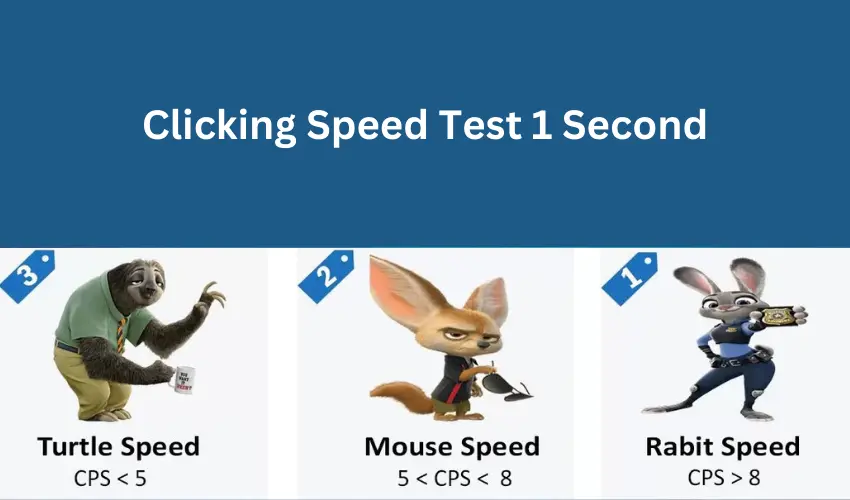
Improving Your Clicking Speed
Wondering how some people manage those jaw-dropping click speeds? Although natural reflexes play a part, some specific strategies and techniques can give you an edge in the 1 second click challenge.
Whether you’re a gaming enthusiast aiming for precision or someone looking for a fun challenge, there’s always room for improvement. So, if you’re set on pushing your limits, let’s explore how you can enhance that crucial click speed.
Proper Mouse Grip

Before diving into advanced strategies, let’s start with the basics – the way you hold your mouse. Ensuring a firm but relaxed grip is crucial. If your hand is too relaxed, you won’t have control. If you grip too hard, you’ll tire out quickly.
Consider grips like the ‘palm,’ ‘claw,’ or ‘fingertip’ grip, and find out which one provides you with both comfort and speed.
Clicking Techniques
There are various techniques to increase your clicking speed. The common ones include:
- Jitter clicking: This involves shaking your arm muscles and finger while clicking the mouse. It might sound odd, but with practice, you can achieve a much higher CPS with this method.
- Butterfly clicking: This involves using two fingers to click a mouse button rapidly. By alternating between both fingers, you can achieve a rhythm that leads to a quicker CPS.
Warm-up
It’s essential to warm up before a clicking speed test. Spend a few minutes performing simple clicking exercises or even playing other online click-related games. This warms up your fingers, making them more responsive when it counts.
Practice
Consistency is the key. The more you practice, the better you’ll become. Allocate some time daily or weekly to take the Clicking Speed Test. Over time, you’ll notice an improvement not just in your maximum CPS but also in your average clicking speed.
Hand Exercises
Taking care of your hand muscles is essential. Incorporate exercises like finger stretches, palm squeezes, or even just basic hand rotations. These exercises will enhance flexibility and improve muscle endurance.
Equipment
The type of mouse you use can make a significant difference. Gaming mice are great for rapid clicks and better responsiveness. They often come with ergonomic designs that fit naturally into your hand, making it easier to click faster.
If you’re serious about your clicking speed, consider investing in a mouse that suits your grip and has an optimal click response time.
Stay Relaxed
Lastly, while it might sound counterintuitive, staying relaxed is essential. Tensing up can slow you down. Take deep breaths, maintain a good posture, and remember that while the goal is to click fast, being too anxious or tense can counteract your efforts.
After each test, shake out your hands, take a moment to relax, and then dive in again with a fresh mindset. The 20-20-20 rule is an excellent guideline: Every 20 minutes, look at something 20 feet away for at least 20 seconds.
Real-World Benefits of a Fast Click Speed
It’s fun to boast about a high CPS score among friends or in gaming communities. But does a faster click speed have any tangible benefits in real-world scenarios? Let’s find out!
Enhanced Reflexes
A faster click speed can translate to improved reflexes in other areas. For instance, this may help in sports where quick reactions are crucial, like table tennis or badminton.
Better Cognitive Abilities
Rapid decision-making and reflex actions can often be correlated with sharper cognitive functions. Regularly engaging in activities that challenge your reflexes can have a positive impact on your cognitive speed.
Increased Efficiency in Daily Tasks
Having a faster click speed can make mundane computer-related tasks more efficient. That’s especially true for jobs involving a lot of data entry or software usage where quick clicking can speed up workflows.
Stress Relief and Fun
Just as some people find solace in popping bubble wrap, the rhythmic nature of clicking can be soothing for many. Plus, challenging yourself to beat personal records can be a fun break from daily routines.
Enhanced Coordination
Regularly practicing to improve your click speed can lead to better hand-eye coordination. This benefit extends beyond just computer tasks – improved coordination can aid in activities ranging from cooking to playing musical instruments.
Building Competitive Spirit
While it might start as a fun challenge, aiming for a higher CPS score can instill a sense of healthy competition. Setting goals and working towards them is a valuable skill, whether in fun challenges or real-life scenarios.
Potential Drawbacks and Concerns Related to Obsessive Clicking
As with many activities that involve repetitive actions, obsessive clicking, especially without proper breaks or posture, can have its downsides. Here’s a closer look at some of the potential drawbacks and concerns:
Repetitive Strain Injury (RSI)
Perhaps the most significant concern with excessive clicking is the development of RSI. This injury is caused by repeated use of a particular set of muscles without adequate rest.
Symptoms may include pain, tenderness, swelling, or a tingling sensation in the affected area. In the context of obsessive clicking, the most common areas affected are the fingers, hands, wrists, and forearms.
Carpal Tunnel Syndrome
This condition occurs when the median nerve, which runs from the forearm to the palm, is compressed at the wrist. Symptoms include numbness, tingling, and weakness in the hand. Excessive mouse clicking without ergonomic support can increase the risk of developing this syndrome.
Eye Strain
Engaging in repetitive clicking games or challenges often means prolonged screen time. Staring at the screen for extended periods without breaks can lead to digital eye strain, with symptoms like blurred vision, dry eyes, and headaches.
Postural Issues
Maintaining an improper posture while clicking obsessively can lead to a range of musculoskeletal issues. It’s essential to sit ergonomically, with the spine straight and both feet flat on the floor. Continuous slouching or leaning can lead to back and neck pain.
Reduced Productivity
Obsessing over click speed tests can divert attention from other essential tasks, leading to decreased productivity. You need to strike a balance and ensure that recreational activities don’t overshadow responsibilities.
Mental Well-being
Just as with any online game or challenge, there’s a potential for it to become addictive, leading to increased stress or anxiety, especially if you constantly seek to improve your score. While it’s fun to challenge yourself, it’s essential to approach such tests with a balanced mindset.
Wear and Tear of Equipment
Although modern mice are designed to endure millions of clicks, aggressive and obsessive clicking might cause them to wear out faster. Not only does this mean replacing mice more often, but it can also get costly in the long run.
How Do I Know My CPS?
To determine your CPS, you can use a CPS test or a “click speed test” tool, which is available on various websites. Here’s a simple step-by-step guide:
- Use your preferred search engine to look for the “CPS test” or “click speed test.” Click on one of the results.
- Place your mouse cursor over the designated area or button on the website.
- Click on the button to start the timer. The typical durations available are 1, 5, 10, 60 seconds, etc. For beginners, you might want to start with the longer durations.
- Rapidly click your mouse as many times as you can within the specified duration.
- Once the timer ends, the website will display your CPS. It shows how many times you clicked per second during the test.
- Many sites also provide leaderboards or average scores to compare your performance. You can retake the test to try and improve your CPS.
Can I Use an Auto Clicker?
Using an auto clicker depends on the context in which you intend to use it. In many online games and click tests, it’s seen as cheating because it doesn’t show your actual skills. For single-player games, it may make things easier, but it could also take away the fun.
Some games will ban you altogether if you use auto clickers. Outside of games, auto clickers might help with boring tasks on your computer, but be careful where you download them from – there’s a risk of getting viruses. Also, some websites might block you if they think you’re acting like a bot.
It’s always best to think twice before using an auto clicker and make sure you’re not breaking any rules or putting your computer at risk.
FAQ
How many times can you click in 1 second?
In one second, the average person can click about 5-7 times. With practice and using specific techniques, some people can achieve between 8-12 clicks. Gamers and those using certain clicking methods might even surpass these numbers.
Is 7 clicks per second fast?
Seven clicks per second (CPS) is relatively fast compared to the average person’s clicking speed, which ranges between 4-6 CPS. For casual computer users, achieving 7 CPS would be impressive. In the context of gaming, particularly in player-versus-player (PvP) scenarios, 7 CPS is considered decent.
However, there are competitive scenarios or specific games where players might achieve even higher CPS counts, like 10-15 CPS, using advanced clicking techniques.
What is the Kohi Click Test?
The Kohi Click Test is an online tool that originated from the Kohi Minecraft server. It measures your mouse clicking speed in clicks per second (CPS), often used by Minecraft PvP players to gauge their combat efficiency. Over time, its popularity has grown beyond just the Minecraft community.
Final Words
It’s fascinating how something as simple as clicking can turn into a challenge, skill metric, or even a fun pastime. Whether you’re a gamer seeking the edge in PvP battles or just curious about your click speed, the Clicking Speed Test 1 Second provides an engaging opportunity to test and refine your reflexes.
When pushing for that high score, be sure to balance competitiveness with fun, maintain proper ergonomics, and give your hands the rest they need.