Butterfly clicking, a technique commonly used in gaming, has gained popularity in recent years but can butterfly clicking damage your mouse? It involves rapidly clicking the mouse button using two fingers in a “butterfly” motion, allowing players to perform actions at an accelerated rate.
While butterfly clicking may offer an advantage in gaming performance, many users wonder whether this technique can have a detrimental effect on their mouse over time. In this article, we will explore the potential impact of a butterfly clicking on your mouse and provide insights into how you can mitigate any potential damage.
Butterfly clicking can indeed damage your mouse over time. While mice are generally designed to withstand a considerable number of clicks during their lifespan, butterfly clicking involves an excessive number of clicks within a short period. This repetitive strain can place an increased level of stress on the mouse button mechanism, potentially leading to premature wear and tear.
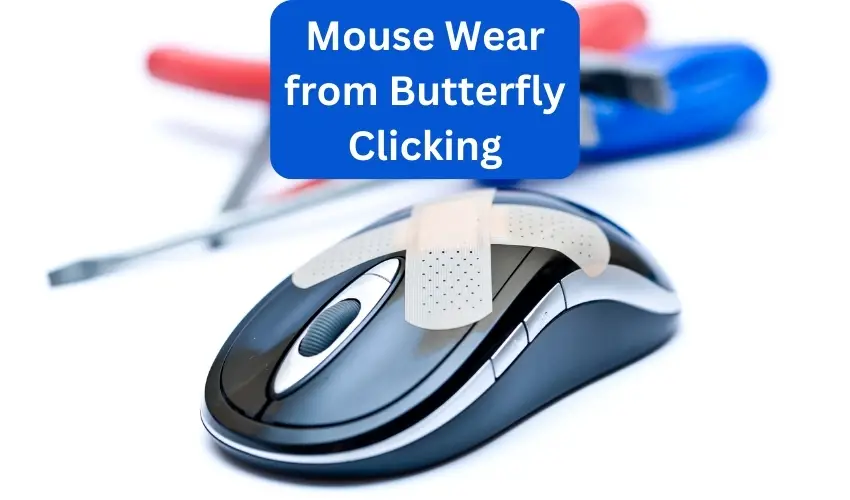
It’s important to note that the specific durability of a mouse varies depending on its make, model, and quality. Some high-end gaming mice are built to handle a higher click lifespan, while cheaper or lower-quality mice may be more susceptible to damage.
Nevertheless, regardless of the mouse’s quality, the constant and rapid clicking associated with butterfly clicking will inevitably have an impact on its longevity.
What is Butterfly Clicking? How to Do It
Butterfly clicking is a clicking technique widely used by gamers, particularly in competitive gaming scenarios. It involves rapidly clicking the mouse button using two fingers in a motion that resembles the flapping of butterfly wings, hence the name.
This technique allows players to achieve a higher click rate compared to traditional clicking methods. In this section, we will delve into the details of butterfly clicking and provide step-by-step instructions on how to perform it effectively.
Butterfly clicking is primarily utilized in games that require rapid clicking, such as Minecraft PvP (Player versus Player) or rhythm-based games. By mastering this technique, players can execute actions more quickly, gaining a competitive edge in certain gaming scenarios.
How to Perform Butterfly Clicking

To perform butterfly clicking, follow these step-by-step instructions:
- Finger Placement: Place your index finger and middle finger on the mouse button. Position them close together, with the index finger slightly ahead of the middle finger. The exact finger placement may vary depending on personal preference and comfort.
- Tension and Motion: Apply gentle downward pressure with your fingers, ensuring they are in contact with the mouse button. The tension created between your fingers and the button will enable the rapid clicking motion. The clicking motion should come from flexing and extending your fingers, rather than relying solely on your wrist.
- Alternating Clicks: Begin by flexing your fingers, quickly pressing down on the mouse button with your index and middle fingers simultaneously. As you release the pressure, the button will spring back up, producing a click. Swiftly repeat this motion, alternating between your index and middle fingers. The result is a rapid succession of clicks, resembling the flapping of butterfly wings.
- Practice and Refinement: Like any skill, mastering butterfly clicking requires practice and refinement. Start with a comfortable clicking speed, gradually increasing it as you become more proficient. Experiment with different finger placements and techniques to find what works best for you. With practice, you can develop speed and precision in your butterfly-clicking technique.
Try Our Free Butterfly Click Test Here!!
How Can Butterfly Clicking Damage Your Mouse?
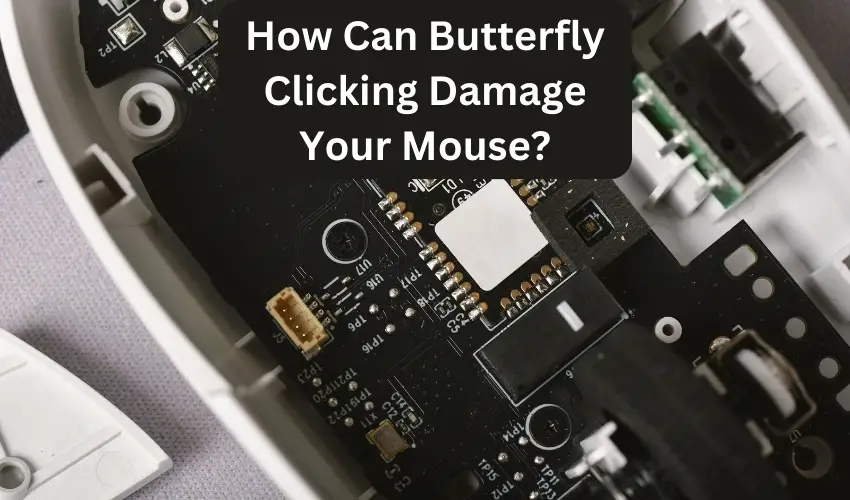
Butterfly clicking, despite its benefits in terms of clicking speed and gaming performance, can have a detrimental effect on your mouse over time. The constant and rapid clicking associated with butterfly clicking places an increased level of stress on the mouse button mechanism, potentially leading to several forms of damage.
In this section, we will explore three to four ways in which butterfly clicking can damage your gaming mouse over time.
Mechanical Wear and Tear:
One of the primary ways butterfly clicking can damage your mouse is through mechanical wear and tear. Each click of the mouse button involves the engagement and disengagement of internal components, such as the switch mechanism.
The repetitive strain from rapid clicking can lead to the degradation of these components, resulting in reduced responsiveness, increased click latency, or even complete failure of the button mechanism.
Contact Surface Damage:
Butterfly clicking often involves exerting more pressure on the mouse button compared to regular clicking methods. This increased pressure can cause the contact surface between the button and the underlying switch to wear down over time.
As a result, the button may become less sensitive or inconsistent in registering clicks, requiring greater force to achieve the desired click response.
Double-Clicking Issues:
Double-clicking refers to an unintended occurrence where a single click of the mouse button registers as two rapid clicks. This issue can arise from the wear and tear caused by butterfly clicking.
The repetitive strain on the button mechanism may cause the switch contacts to become misaligned or less effective, leading to inconsistent click recognition. This can be frustrating during gaming sessions, especially when precise single-click actions are necessary.
Reduced Lifespan:
Gaming mice are typically designed to withstand a certain number of clicks throughout their lifespan. Butterfly clicking, with its accelerated click rate, can significantly reduce the overall lifespan of your mouse.
While high-quality gaming mice often have higher durability ratings, the excessive clicking associated with butterfly clicking will inevitably impact their longevity. Cheaper or lower-quality mice may be even more susceptible to damage, potentially resulting in a shorter lifespan and the need for more frequent replacements.