When it comes to computing it’s crucial to compare a gaming mouse vs standard mouse, especially in gaming as the speed and responsiveness of your mouse can significantly impact your performance. While standard mice are sufficient for general use, gaming mice are designed to enhance speed, accuracy, and overall user experience.
This article provides a comparative analysis of gaming vs standard mouse regarding click speed and overall performance.

Table of Contents
Toggle1. Design and Ergonomics
Standard Mouse
Standard mice are designed for general use and typically have a straightforward design. They suit everyday tasks like browsing the internet, working on documents, and basic computer functions. However, they often lack ergonomic features, which can lead to discomfort during extended use.
Gaming Mouse
Gaming mice are designed with ergonomics in mind, providing comfortable grip options and reducing hand fatigue during long gaming sessions. They often feature customizable shapes, additional buttons, and textured grips, which enhance control and precision. This ergonomic design is crucial for maintaining high click speeds without straining your hand.
2. Switches and Click Speed
Standard Mouse
Standard mice usually come with basic mechanical or membrane switches that are adequate for general use. These switches have a slower response time and may not be durable enough for rapid, repeated clicking, which is often required in gaming.
Gaming Mouse
Gaming mice are equipped with advanced switches, such as optical or high-end mechanical switches. These switches have a significantly faster response time, often in the range of milliseconds. For instance, the Razer DeathAdder V2 uses optical switches with a response time of 0.2 milliseconds. This rapid response is essential for competitive gaming, where every click counts.
3. DPI and Sensitivity
Standard Mouse
Standard mice typically have a lower DPI (dots per inch), usually ranging from 400 to 1600 DPI. This level of sensitivity is adequate for everyday tasks but may not provide the precision needed for high-speed clicking and accurate cursor movement in gaming.
Gaming Mouse
Gaming mice offer a much higher DPI range, often up to 20,000 DPI. This high sensitivity allows for precise cursor movements and faster clicking speeds. Gamers can adjust the DPI settings to suit their preferences and the demands of different games, enhancing their overall performance.
4. Polling Rate

Standard Mouse
The polling rate of a standard mouse, which indicates how often the mouse reports its position to the computer, is usually around 125 Hz. This means the mouse updates its position 125 times per second, which is sufficient for general use but may result in lag during rapid movements and clicks.
Gaming Mouse
Gaming mice boast much higher polling rates, commonly 1000 Hz or higher. A higher polling rate ensures smoother and more responsive cursor movements and click registration. This is critical in fast-paced gaming scenarios where precise and timely actions are necessary.
5. Customization and Additional Features
Standard Mouse
Standard mice have limited customization options and usually come with two primary buttons and a scroll wheel. They are designed for simplicity and ease of use rather than performance optimization.
Gaming Mouse
Gaming mice offer extensive customization options, including programmable buttons, adjustable weights, customizable RGB lighting, and software for setting macros and profiles. These features allow gamers to tailor their mouse to their specific needs, improving their efficiency and click speed in different gaming situations.
6. Durability and Build Quality
Standard Mouse
Standard mice are built for everyday use and may not withstand the rigorous demands of intense gaming. They typically have a shorter lifespan and less durable components compared to gaming mice.
Gaming Mouse
Gaming mice are constructed with high-quality materials and designed to endure heavy usage. They feature reinforced cables, robust switches, and durable exteriors to ensure longevity even with constant, high-speed clicking.
The pros and cons of gaming vs standard mouse:
Gaming Mouse

Pros:
- High Precision:
- Higher DPI (dots per inch) settings for more precise cursor control.
- Advanced Switches:
- Faster response times with mechanical or optical switches.
- Customizable:
- Programmable buttons, adjustable weights, and customizable RGB lighting.
- Ergonomics:
- Designed for comfort during long gaming sessions, reducing hand fatigue.
- High Polling Rate:
- Reports position to the computer more frequently (up to 1000 Hz or higher).
- Durability:
- Built with robust materials to withstand intensive use.
- Software Support:
- Often comes with software for customizing settings and creating macros.
- Additional Features:
- Features like on-the-fly DPI adjustments and braided cables.
Cons:
- Cost:
- Generally more expensive than standard mice.
- Complexity:
- Advanced features and settings can be overwhelming for non-gamers.
- Size and Weight:
- Often larger and heavier, which may not be suitable for all users.
- Overkill for Casual Use:
- Many features may be unnecessary for everyday tasks.
Standard Mouse

Pros:
- Affordability:
- Generally cheaper than gaming mice.
- Simplicity:
- Easy to use with straightforward plug-and-play functionality.
- Portability:
- Often smaller and lighter, making them easy to transport.
- Adequate for Basic Tasks:
- Sufficient for general use like browsing, document editing, and simple games.
- Availability:
- Widely available and often bundled with computers.
Cons:
- Limited Precision:
- Lower DPI settings, less accurate for high-speed or precision tasks.
- Basic Switches:
- Slower response times, which can be a disadvantage in gaming.
- Minimal Customization:
- Few or no programmable buttons and customization options.
- Ergonomics:
- Less focus on ergonomic design, which can lead to discomfort over extended use.
- Durability:
- Typically not as durable, especially under heavy or frequent use.
- Lower Polling Rate:
- Reports position to the computer less frequently, leading to potential lag.
By comparing these pros and cons, you can decide which type of mouse best suits your needs based on your usage, whether it’s for gaming, professional work, or casual everyday tasks.
Gaming VS Standard Mouse – Test Your Click Speed in 60 Seconds
Timer
Click/s
Score
![]()
Testing your click speed above before buying a mouse is important for several reasons:
1. Performance Assessment
Testing your click speed helps you understand how the mouse performs in terms of responsiveness and accuracy. High click speed is crucial for gaming and certain professional tasks where quick and precise clicks are essential.
2. Feature Evaluation
Different mice come with various features like adjustable DPI, different types of switches (mechanical vs. optical), and customizable buttons. By testing your click speed, you can determine which features enhance your performance and which are unnecessary for your needs.
3. Ergonomics and Comfort
Testing allows you to feel the mouse in your hand, ensuring it fits comfortably and supports your clicking style. An ergonomic design can significantly affect your click speed and overall comfort during extended use.
4. Compatibility with Personal Clicking Style
Everyone has a unique clicking style and preference. Testing helps you find a mouse that aligns with your natural movements, ensuring that you can click quickly and accurately without strain or discomfort.
5. Benchmarking Against Current Equipment
By comparing your click speed with different mice, you can benchmark the performance of potential new mice against your current one. This helps you make an informed decision based on actual performance improvements.
6. Identifying Latency and Lag
Testing can reveal issues with latency or input lag. A mouse with low latency and high polling rates will perform better in high-speed clicking tasks, which is especially important for competitive gaming.
7. Cost-Benefit Analysis
Mice can vary widely in price. By testing your click speed, you can determine if a higher-priced mouse offers a significant performance boost that justifies the additional cost, helping you get the best value for your money.
8. Personal Preference and Feel
Sometimes the feel of a mouse is as important as its technical specifications. Testing allows you to assess the tactile feedback, button resistance, and overall feel, ensuring you choose a mouse that feels right for you.
Conclusion
In the battle of gaming mice versus standard mice, gaming mice come out on top in terms of click speed and overall performance. With their ergonomic designs, advanced switches, high DPI settings, superior polling rates, extensive customization options, and durable build quality, gaming mice provide the speed and precision necessary for competitive gaming.
If you are serious about gaming or need a mouse that can handle rapid clicking with high accuracy, investing in a gaming mouse is a worthwhile decision. While standard mice are adequate for everyday tasks, gaming mice offer enhanced performance and features that can take your gaming experience to the next level.