In Minecraft, combat mechanics are as strategic as they are exciting, and S Tapping is a technique that advanced players often use to gain an edge in player-versus-player (PvP) battles. Whether you’re new to the game or looking to improve your combat skills, understanding S Tapping and its impact can elevate your gameplay.
This guide explains what S Tapping does in Minecraft and the important factors to keep in mind.
What is S tapping in Minecraft PvP?
S tapping is a movement in Minecraft that allows you to reset your sprint and deal more knockback to your opponents. It involves quickly tapping the “S” key on your keyboard while moving forward to stop your sprint and then quickly resuming it again.
This movement can throw off your opponent’s aim and knock them back, allowing you to gain the upper hand in combat.
In addition to resetting your sprint and dealing more knockback, S tap can also make it easier to dodge attacks from your opponents. By quickly changing direction, you can make it more difficult for them to hit you, giving you more time to react and counterattack.
What Does S Tapping Do?
Here are five ways that S tapping can benefit you in battle:
Gives You Distance from Your Opponent
One of the most significant benefits of S tap is that it can help you create distance between yourself and your opponent. When you tap the “S” key while sprinting, your character will come to an abrupt stop, causing your opponent to overshoot their attack.
This can allow you to step back and regroup, or even launch a surprise attack of your own.
Creating distance can be especially important if you’re facing a particularly strong opponent, or if you’re low on health and need to retreat to safety. By using S tapping to create space between yourself and your opponent, you’ll have more time to think about your next move and avoid taking unnecessary damage.
It Gives You More Reach
Another advantage is that it can give you more reach when attacking your opponent. When you stop your sprint by tapping the “S” key, your character’s momentum carries them forward slightly. This means that if you time it right, you can extend the range of your attack and hit your opponent from a greater distance.
This extra reach can be especially useful if you’re using a weapon with a shorter range, such as a sword or axe. By combining S tap with a well-timed attack, you can catch your opponent off guard and deal significant damage.
Good for Starting Combos
S tapping can also be an effective way to start a combo of attacks. When you stop your sprint by tapping the “S” key, your character’s momentum makes it easier to launch a follow-up attack. By quickly switching to a different weapon or using a special move, you can catch your opponent off guard and deal significant damage.
For example, you might start by S tapping and then quickly switching to a bow to launch a surprise arrow attack. Alternatively, you might follow up an S tap with a quick dash and then a sword strike. By chaining together a series of attacks, you can keep your opponent on their toes and prevent them from mounting a counterattack.
Also Read: The Best Clicking Method for Minecraft PVP
How Does S Tapping Work?

- Initiating the Sprint
The player sprints toward the opponent to close the distance and land the first hit. - Tapping “S” to Reset Sprint
After landing a hit, the player taps the “S” key to briefly stop moving forward and then resumes sprinting. This resets the sprint status, ensuring the knockback remains consistent on subsequent hits. - Maintaining Control
By resetting the sprint effectively, the player can keep their opponent at a favorable distance, making it easier to land combos and avoid being hit.
Benefits of S Tapping in Minecraft
- Consistent Knockback: Ensures maximum knockback with every hit, making it harder for opponents to recover and retaliate.
- Improved Combos: Creates opportunities for combo attacks by keeping the opponent at a controlled distance.
- Enhanced Movement Control: Allows players to evade attacks while maintaining an offensive strategy.
- Strategic Advantage: Gives skilled players an edge in competitive PvP scenarios.
Drawbacks of S Tapping in Minecraft

While S tapping can be an effective technique for gaining an advantage in Minecraft PvP combat, it also has some potential drawbacks that players should consider. Here are 4 drawbacks of using S tapping:
It Requires Precise Control and Timing
One of the main drawbacks is that it requires precise control and timing to execute correctly. If you mistime your S tap or don’t release the sprint key at the right moment, you could end up losing momentum or even stumbling into an attack.
This means that S tapping can be a challenging technique for less experienced players to master. To use S tapping effectively, you’ll need to practice your timing and control and be willing to accept a certain degree of risk and error as you learn.
Vulnerable to Certain Types of Attacks
Another potential drawback is that it can leave you vulnerable to certain types of attacks. For example, if your opponent is using a knockback weapon like a sword, they can easily knock you off balance as you stop your sprint.
Similarly, if your opponent is using a bow or other ranged weapon, they can attack you while you’re stationary after your S tap. This means that S tapping can be a risky move in certain situations, and you’ll need to be aware of your opponent’s weapons and tactics before using it.
Risk vs. Reward
S tap is a high-risk, high-reward technique. While it can give you an advantage in combat by creating distance or extending your reach, it also carries a significant risk of leaving you vulnerable to attack.
This means that you’ll need to weigh the potential benefits of S tap against the risks before using it in combat. If you’re in a tight space or facing an opponent with a strong knockback weapon, for example, it might be better to stick to more conventional movement techniques rather than risking an S tap.
Difficult to Use with Other Techniques
Finally, S tap can be a difficult technique to use in combination with other movement techniques. For example, if you’re trying to jump or dash while S tapping, you’ll need to time your movements carefully to avoid losing momentum or falling off a ledge.
Similarly, if you’re trying to use S tap in combination with block placement or other actions, you’ll need to be able to quickly switch between your movement and action keys to execute the technique effectively. This can be a challenging task for less experienced players and may require practice and repetition to master.
Important Factors to Know About S Tapping
1. Timing Is Crucial
The effectiveness of S Tapping depends on precise timing. Tapping “S” too late or too early can disrupt your momentum and make you vulnerable.
2. Sprint Reset Mechanics
S Tapping exploits the game’s sprint mechanics to maintain consistent knockback. Understanding how sprint resets work is key to mastering this technique.
3. Requires Practice
Like any advanced PvP strategy, S Tapping requires practice to integrate into your gameplay smoothly. Consistent training helps build muscle memory.
4. Works Best with Low Latency
PvP combat is heavily influenced by latency. High ping can make it challenging to execute S Tapping effectively.
5. Complementary Strategies
S Tapping is most effective when combined with other PvP tactics, such as strafing and block-hitting, to keep opponents off-balance.
How to Practice S Tapping
- PvP Arenas: Join PvP-focused servers to practice S Tapping against other players in controlled environments.
- Singleplayer Practice: Use target dummies or mobs to get comfortable with the timing and mechanics of S Tapping.
- Watch Tutorials: Many experienced Minecraft players offer tutorials that break down the mechanics and strategies behind S Tapping.
When to Use S Tapping
- Close Combat: Use S Tapping in melee fights to gain knockback control and maintain offensive pressure.
- Against Aggressive Opponents: Keep aggressive players at bay by controlling the distance between you and your opponent.
- During Combo Chains: Incorporate S Tapping to prolong combos and prevent the opponent from recovering.
Frequently Asked Questions
What is S Tap in Minecraft?
S Tap in Minecraft is a PvP technique where players briefly tap the “S” key (move backward) to reset their sprint and knockback, allowing for more precise hits and better control in combat.
What is better W Tap or S Tap?
W Tap is generally better for aggressive PvP as it maximizes knockback by resetting your sprint after each hit. S Tap, on the other hand, is more defensive, allowing you to maintain distance and control knockback. The choice depends on your playstyle and the situation.
Which finger do you use to S Tap?
You typically use your ring finger to S Tap, as it naturally rests on the “S” key while your other fingers handle movement and actions.
Conclusion
S Tapping is a game-changing technique in Minecraft PvP that can help you dominate battles with better control and precision. By mastering the timing and understanding the mechanics, you can elevate your combat skills and become a formidable opponent. Whether you’re in a casual duel or a competitive match, S Tapping is a valuable tool to have in your arsenal.