Clicking speed, measured in clicks per second (CPS), is a vital skill in many competitive gaming scenarios, particularly in genres like first-person shooters (FPS) and real-time strategy (RTS) games.
The faster you can click, the more actions you can perform, which can provide a significant edge over your opponents. But how many clicks per second is considered fast? Let’s delve into the numbers and see what separates an average clicker from a fast one.

How Many Clicks per Second Is Considered Fast?
Several factors affect how fast you click, including the size and shape of your mouse and how long you have been practicing. Professional gamers often achieve speeds of over 20 clicks per second (CPS) when gaming.
Here is a detailed discussion of the different clicking styles and their fast CPS:
Average Clicking Speed
For most people, the average clicking speed ranges from 4 to 6 CPS. This is the speed at which the majority of people can comfortably click without any specialized training or techniques. If you fall within this range, you are within the typical range for casual users.
Fast Clicking Speed
A fast clicking speed is generally considered to be around 6 to 8 CPS. Achieving this speed often requires a bit more practice and focus. Many gamers find that their speed naturally increases as they become more familiar with the games they play and the mechanics involved.
Very Fast Clicking Speed
Clicking speeds above 8 CPS is considered very fast and typically indicate that the individual has practiced their clicking technique extensively. This level of speed is often seen in competitive gaming and among players who use specific techniques like butterfly clicking or jitter clicking to boost their CPS.
How to Measure Your Clicks Per Second

Here is a step-by-step guide on how to measure your CPS:
Step One: Click the Button
When you visit our website, you will see a button that says “Click Here to Start Playing” Click this button and begin clicking as quickly and accurately as possible.
Step Three: Record Your Results
After you have clicked for 1 second, your CPS results will appear on the page. This is how many clicks per second you have achieved. If you are happy with your results, you can continue to practice and increase your CPS.
Measure Your Clicks Per Second Here
Timer
Click/s
Score
![]()
Tips for Improving Your Clicks per Second

If you want to improve your clicks per second, here are a few tips that can help you:
Practice
The best way to get better at any skill is by practicing it. You should practice clicking as quickly as possible to improve your speed and accuracy. Practice with games like Cookie Clicker or Clicker Heroes to improve your clicking speed.
Use a Gaming Mouse
A good gaming mouse can make a big difference when it comes to improving your clicks per second. A gaming mouse has extra buttons that you can use for quick and easy clicks, and adjustable weights so you can find the perfect feel for your hand.
Regular mice don’t have a high response time like gaming mice. This means that gaming mice can help you click faster and provide better accuracy.
Adjust Your Mouse Settings
Adjusting the speed of your mouse can greatly increase your CPS. This includes adjusting the sensitivity and polling rate (the number of times per second that information is sent from mouse to computer).
You should also adjust your DPI (dots per inch), because the higher the DPI, the faster you can move your mouse cursor.
Practice Butterfly Clicking, Jitter Clicking, and Drag Clicking To Improve Clicks Per Second
- Butterfly Clicking: This technique involves using two fingers to alternately click the mouse button. With practice, this can significantly increase your CPS, often reaching between 8 to 12 CPS.
Practice Butterfly Clicking Here
- Jitter Clicking: This method uses rapid, short muscle spasms in the arm and hand to click the mouse button quickly. Jitter clicking can result in speeds of 10 to 14 CPS but can be tiring and difficult to sustain for long periods.
Practice Jitter Clicking Here
- Drag Clicking: This involves dragging your finger across the mouse button to register multiple clicks. This technique can achieve extremely high CPS rates, sometimes exceeding 20 CPS, but requires a mouse capable of registering such rapid inputs.
Practice Drag Clicking Here
Improve Your Posture to improve clicks per second

Proper posture is essential not only for overall health but also for optimizing your clicking speed. Good posture can help you click faster and more accurately by reducing strain and fatigue on your muscles and joints.
Here are some tips to improve your posture and potentially boost your clicking speed:
1. Set Up Your Workspace Ergonomically
- Chair Height: Adjust your chair so that your feet are flat on the ground and your knees are at a 90-degree angle. Your thighs should be parallel to the floor.
- Desk Height: Ensure your desk is at a height where your forearms can rest comfortably with your elbows at a 90-degree angle. Your wrists should be straight and not bent upwards or downwards.
- Monitor Position: Place your monitor at eye level, about an arm’s length away, to avoid straining your neck and eyes. The top of the screen should be at or just below eye level.
2. Maintain Neutral Wrist Position
- Keep your wrists in a neutral, straight position when clicking. Avoid bending them upwards or downwards, as this can lead to strain and reduced clicking speed.
- Consider using a wrist rest or ergonomic mouse pad to support your wrists and maintain proper alignment.
3. Optimize Mouse Grip
- Use a comfortable grip that allows you to click quickly and easily. Common grips include palm, claw, and fingertip. Experiment with different grips to find what works best for you.
- Ensure your mouse fits your hand well. A mouse that is too large or too small can cause discomfort and slow down your clicking speed.
4. Take Regular Breaks
- Take short breaks every 30 to 60 minutes to stretch and relax your hands, wrists, and arms. This helps prevent fatigue and strain, which can negatively impact your clicking speed.
- Perform simple stretches, such as flexing and extending your fingers, rotating your wrists, and stretching your forearms.
5. Strengthen Hand and Forearm Muscles
- Regularly perform exercises to strengthen your hand and forearm muscles. Stronger muscles can help you click faster and more consistently.
- Try squeezing a stress ball, using hand grippers, or performing wrist curls with light weights.
6. Practice Good Overall Posture
- Sit up straight with your back against the chair and your shoulders relaxed. Avoid slouching or leaning forward, as this can strain your neck and back.
- Keep your head in a neutral position, not tilted forward or backward. Your ears should be in line with your shoulders.
7. Use a High-Quality Mouse
- Invest in a good quality gaming mouse designed for high-speed clicking. Look for features like low latency, high durability, and customizable settings.
- Ensure your mouse has a comfortable shape and grip for your hand size and clicking style.
8. Stay Hydrated and Maintain Good Nutrition
- Staying hydrated and maintaining a balanced diet can help keep your muscles and joints functioning optimally.
- Drink plenty of water throughout the day and eat a diet rich in vitamins and minerals that support muscle health.
9. Relax and Stay Focused
- Avoid tensing up while clicking. Stay relaxed and maintain a light, controlled touch on the mouse.
- Practice mindfulness and deep breathing techniques to stay focused and calm, which can help improve your clicking speed and accuracy.
Also Read: How Can I Click Fast Without Pain?
Final Thoughts
In summary, a fast clicking speed generally falls around 6 to 8 CPS, while anything above 8 CPS is considered very fast. Achieving and maintaining a high CPS requires practice, technique, and sometimes specialized equipment.
Whether you’re aiming to improve your gaming performance or just want to see how fast you can click, understanding these benchmarks can help you set and achieve your goals.