A gaming mouse is a vital tool for gamers, offering precision, responsiveness, and durability. However, like any device, it has a finite lifespan. In this article, we’ll explore how long gaming mice typically last, factors that influence their longevity, and tips to extend their lifespan.
Average Lifespan of a Gaming Mouse
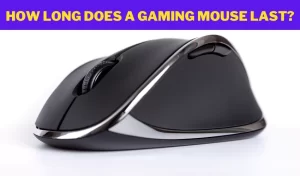
A quality gaming mouse generally lasts 1 to 5 years, depending on its build quality, usage, and maintenance. Premium models from reputable brands tend to endure longer, while budget options might wear out faster.
Factors Affecting Lifespan:
- Build Quality: High-end gaming mice made with durable materials can last up to five years or more.
- Usage Intensity: Heavy usage in competitive gaming or long hours of daily use can reduce lifespan.
- Switch Durability: Mouse buttons are rated for a certain number of clicks (e.g., 20 million to 100 million clicks), affecting how long they remain functional.
- Care and Maintenance: Proper cleaning and handling can significantly extend a mouse’s life.
What causes a gaming mouse to wear down?
Tips for Increasing the Lifespan of Your Gaming Mouse

Here are some tips for increasing the lifespan of your gaming mouse:
Clean Your Mouse Regularly
Cleaning your mouse regularly is one of the easiest and most effective ways to increase lifespan. Over time, dust, dirt, and other debris can accumulate on your mouse, which can affect its performance and lifespan.
To clean your mouse, you’ll need a microfiber cloth and some rubbing alcohol. Dampen the cloth with the alcohol and gently wipe down your mouse, being careful not to get any liquid inside the mouse’s components.
Use Your Mouse Responsibly
Using your mouse responsibly is another important tip for increasing its lifespan. Avoid using your mouse roughly, and try to use it for reasonable periods each day.
If you find yourself gaming for extended periods, take breaks every hour or so to rest your mouse. Additionally, avoid throwing your mouse or hitting it against your desk or other objects.
Store Your Mouse Properly
Storing your gaming mouse properly when you’re not using it can also help increase its lifespan. When you’re not using your mouse, unplug it from your computer and store it in a dry and dust-free location.
Avoid storing your mouse in a place where it can be exposed to extreme temperatures or humidity.
Invest in a Mouse Pad
Using a mouse pad can also help increase the lifespan of your mouse. Mousepads provide a smooth and consistent surface for your mouse to glide on, which can help reduce the wear and tear on your mouse’s components.
Also, using a mouse pad can prevent dust and dirt from accumulating on your mouse’s feet, affecting its performance and lifespan.
As an Amazon Associate, we earn from qualifying purchases
The DR CATCH RGB Mousepad stands out as an exceptional choice for both gaming and work setups. Its combination of vibrant lighting modes, spacious design, and functional features makes it a top contender in the mouse pad category.
Key Features:
- 14 Lighting Modes:
This mouse pad elevates your gaming or workspace with 14 customizable lighting options, including colorful dynamic breathing and monochrome static modes. The power-off memory function ensures your preferred setting is saved for your next session. - Generous Size:
Measuring 31.5 x 12 x 0.3 inches, this large mouse pad provides ample space for your mouse, keyboard, and accessories. It’s perfect for enhancing productivity or delivering a seamless gaming experience. - User-Friendly Design:
The mouse pad features a single button for easy control of lighting and brightness. With USB-powered plug-and-play functionality, no drivers are required for setup. - Smooth and Waterproof Surface:
Made from premium microfiber material, the surface allows for precise mouse movements. It is also waterproof, protecting against spills and ensuring easy cleanup without fading. - Non-Slip Rubber Base:
The rubber material ensures the pad stays firmly in place, even during intense gaming sessions or extended work hours.
Pros:
- Wide range of customizable RGB lighting.
- Large size accommodates various setups.
- Durable, waterproof surface ideal for long-term use.
- Easy-to-use plug-and-play design.
Cons:
- Lighting may not appeal to users who prefer minimalist setups.
- Requires a USB port for operation.
Verdict:
The DR CATCH RGB Mousepad is a versatile and stylish addition to any desk. With its vibrant lighting options, durable construction, and spacious design, it caters to gamers and professionals alike. If you’re looking for a functional yet aesthetically pleasing mouse pad, this is an excellent choice.
Keep Your Mouse Software Up-to-Date
Keeping your mouse software up-to-date is another important tip for increasing lifespan. Manufacturers often release updates for their mouse software that can improve performance, fix bugs, and enhance compatibility with different games.
By keeping your mouse software up-to-date, you can ensure your mouse is running as smoothly as possible, which can help prolong its lifespan.
When to Replace Your Gaming Mouse

Final Thoughts
A gaming mouse’s lifespan largely depends on its quality, usage, and care. By investing in a reputable brand and following proper maintenance routines, you can enjoy your mouse for several years. Remember, a well-maintained gaming mouse not only lasts longer but also enhances your gaming experience.
 Check Amazon Price
Check Amazon Price